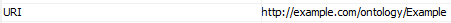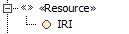A UML Package URI is a Package property value which is visible in the MagicDraw specification window.
The «Resource» IRI is a Package Tags value which is visible in the MagicDraw specification window's Tags section.
Both values have the same meaning, but their values could be different. To avoid confusion, the modeling tool synchronizes both values.
There are several cases to consider:
- When creating or updating a UML Package URI value, the «Resource» IRI tagged value will be updated to be the same as the URI value.
- When removing a UML Package URI value, two things can happen:
- The UML Package URI value is updated with the value from the «Resource» IRI tagged value, OR
- A new URI value is generated if the «Resource» IRI tagged value is blank.
- When creating or updating a «Resource» IRI tagged value, the UML Package URI value will be updated to be the same as the IRI tagged value.
- When removing a «Resource» IRI tagged value, two things can happen:
- A new value is created using the UML package URI value, OR
- A new UML Package URI value is generated when UML Package URI value is blank.
AVAILABLE FROM 19.0 SP2
When changing an element's name in synchronization with its IRI, you can derive that IRI from the element's name.
Consider the following scenario:
- Create a class named IRI Name 1.
- Check the tags and see that the IRI tagged value is IRI-Name1.
- Change the class name to IRI Name 2.
- The following message appears.
- Click one of the following:
- Update IRI. This option will keep the new class name, but change the IRI tagged value to match the new class.
- Rename Only. This option will keep the new name, but a label will now be added that is the same IRI tagged value as the old name.
- Cancel. The IRI stays the same and the class name does not change.
- Update IRI. This option will keep the new class name, but change the IRI tagged value to match the new class.