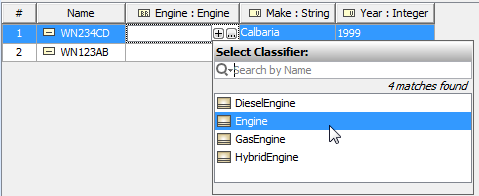If the slot type is a classifier, you can specify an instance of this classifier as the slot value. Do this in one of the following ways:
- By creating a new instance.
- By selecting an already existing instance.
To select an instance from the model, simply click in the slot value cell and choose the instance from the tree or list in the open dialog.
To create an instance as a slot value in the Instance Table
- Select the slot value cell.
- Click . If the slot type has subtypes, choose one of them.
The new instance is simultaneously created in the model and set as the slot value. You can see this instance in the Model Browser, where it is owned by the classifier, which is a type or a subtype of the selected slot.
To remove an instance from the cell
- Select the cell.
- Click .
The instance is removed from the Instance Table, but not from the model.