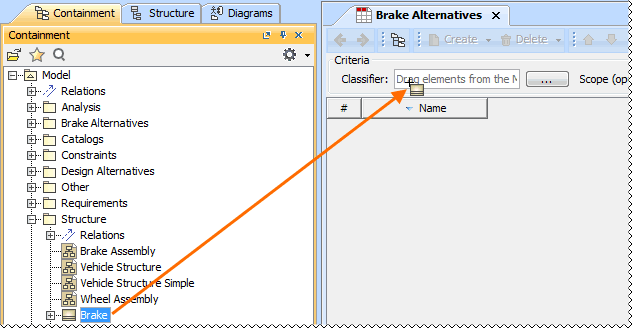Specifying the classifier criteria is necessary. You are not able to add a single instance to the table until the classifier is known.
To specify the classifier for the Instance Table
- In the Criteria area of the Instance Table, click the ... button next to the Classifier box. The Select Classifier dialog opens.
- Select one or more elements and add them to the Selected elements list. These are the elements that can be selected:
- Classifier.
- Classifier that owns other classifiers. In this case, the classifier and all the classifiers owned by it are specified as criteria.
- Package that contains classifiers. In this case, the contents of the package, but not the package itself, are specified as criteria.
- Click OK when you are done.
- To specify the classifier, you can also drag a selected element to the Classifier box directly from the Model Browser.
- To select adjacent elements, select a single element and then hold down the Shift key while you click other elements.
- To select nonadjacent elements, select a single element and then hold down the Ctrl key while you click other elements.
- Keep in mind that the new value of the Classifier box replaces the old value.
Once the classifier is specified, the following columns are displayed in the Instance Table (on the right of the row number # column):
- Name which is up to display the names of the instances of the specified classifier.
- Columns corresponding to the Data type attributes of the specified classifier and named after these attributes using sentence style capitalization. The columns are up to display the slot values of the instances of the specified classifier.