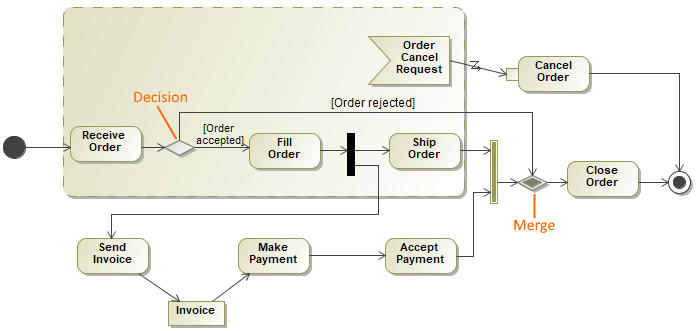A Decision Node in an Activity diagram is used much like a choice or junction point in the State diagrams. Decision nodes allow you to separate the Activity Edges. Merge nodes allow you to combine the Activity Edges together.
Decision Nodes are created using guard conditions. They help protect Activity Edges that depend on guard conditions.
- The symbol used for the Decision Node is a large diamond shape. It can have one or two incoming Activity Edges, and at least one outgoing Activity Edge
- The symbol used for the Merge Node is a large diamond shape. It can have exactly one outgoing Activity Edge but may have multiple incoming Activity Edges.
The Decision and Merge are represented by the same symbol. Although, you can set the Use different Fork/Join and Decision/Merge notations project option to draw different notations for the Decision and Merge.