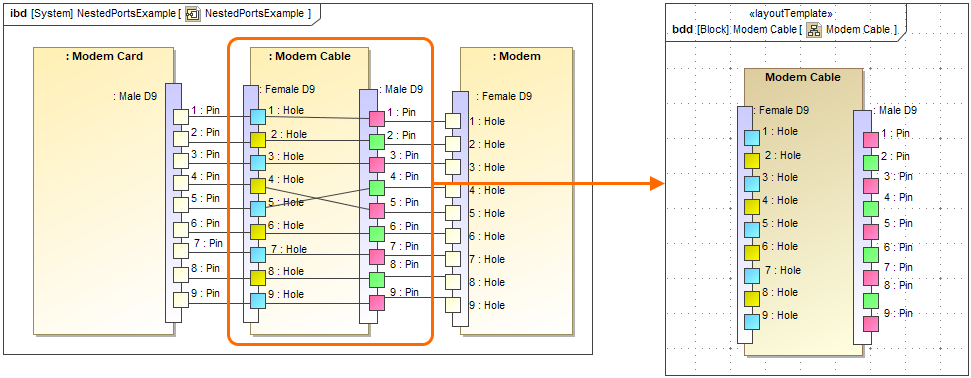When you create a Composite Structure Diagram and finish perfecting its layout and looks, you can reuse the same layout in other diagrams of your model by creating layout templates. Create layout templates directly from Composite Structure Diagrams as described below.
To create a layout template
- Create a Composite Structure Diagram with Part Properties and their Ports or open an existing one.
- Right click the Part Property the the layout of which you want to reuse and select Display > Layout Template > Create Template.
A layout template is created as the Class or Composite Structure Diagram depending on the layout template creation mode (see the figure below).