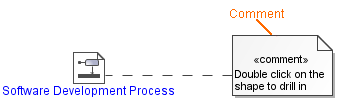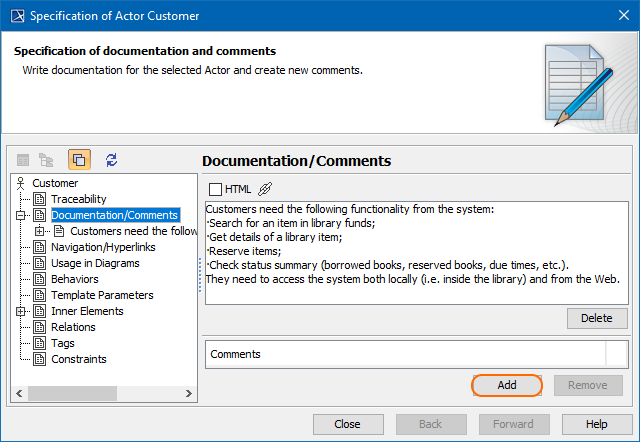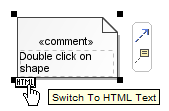A Comment is a UML element used to specify various remarks of an element in the model. In the diagram palette, under Common, the Comment command appears under the Note command. You can display text in the Comment as plain or HTML text.
Example of a comment.
You can format the Comment's symbol properties in the Symbol Properties dialog.
You can specify a Comment in the Comment's Specification window, which also displays the description of each Comment property in the description area of the Specification window.
To create a comment in the element Specification window
- Open the Specification window of the selected element.
- In the panel on the left, select the Documentation/Comments property group.
- Under the Comments pane, click Add. The Comment's Specification window opens.
Type the Comment content as the Body property value and click OK.
- Close the Specification window.
To view the Documentation/Comments symbol on the diagram pane, expand the Documentation/Comments property group and drag the selected documentation/comment on the diagram pane.
To switch a comment to HTML or Plain Text
Do one of the following:
- On the diagram pane, select the Comment symbol. Click the button that appears on the lower-left corner of the shape:
- The HTML button - to switch the text to the HTML text.
The Plain button - to switch the text to the Plain text.
- The HTML button - to switch the text to the HTML text.
HTML text
You can edit the HTML text in the comment using the HTML editor.
To display an anchored element documentation in a comment
- Anchor a Comment to a symbol on the diagram pane.
- Select the Comment, on the diagram pane. Open its shortcut menu.
- Select the Retrieve Documentation command.
The anchored symbol's documentation is displayed on the Comment’s symbol.
Retrieve Documentation
You can enable the Retrieve Documentation option only if you already have documentation in the Comment's Specification window. Read the first set of instructions on this page to see how to create the comment in the element's Specification window.
Edit
You can edit element documentation directly on the Comment symbol.