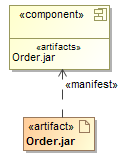An artifact embodies or manifests a number of model elements. It owns the manifestations, each representing the utilization of a packageable element.
To create the manifestations, simply draw the Manifestation link from an artifact to a component.
To display the manifested artifacts on the component shape
- On the diagram pane, select the component shape, click the Compartments button, and from the list, select Artifacts.
- In the component Symbol Properties dialog, cancel the selection of the Suppress Artifacts check box.