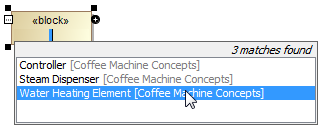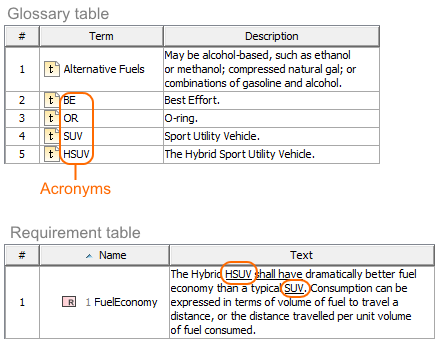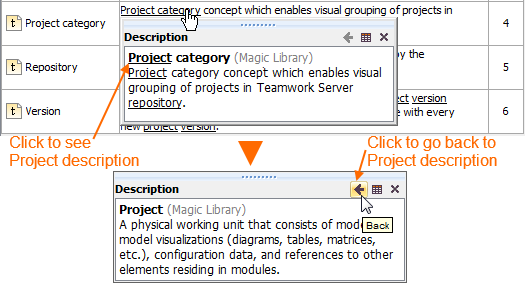After terms are defined in the glossary, it is easy to use them in your project.
Inserting terms
To use term in your model
- Press Ctrl + Backspace while typing.
- Select the term from the list.
The term is inserted.
Using acronyms
You can define capitalized acronyms, such as ABS or MBSE, in the glossary (see the figure below).
Information
Only capitalized terms are recognized as acronyms. Lowercase words are not interpreted as acronyms.
The option to recognize acronyms everywhere in the text is enabled by default.
To disable acronyms usage
- From the Glossary Table toolbar, select .
- Click to clear the Use Acronyms check box.
Navigation through terms
When a term is a whole phrase and one or more words are also defined as terms, you can easily navigate through all those terms in the description window. We recommend creating a new package where the Glossary Table and all terms will be stored. In the new package, create a Glossary Table.