Element Import
To draw the Element Import dependency
- Open or create the Package diagram.
- In the diagram, select or create at least two packages. When using created packages, simply drag and drop the packages onto your diagram pane and name them as you wish.
- On the Package diagram palette, expand the Package Merge button
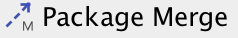 and select the Element Import button
and select the Element Import button 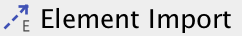 .
.
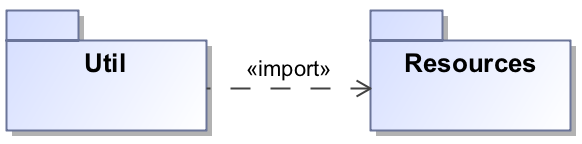
Access
An Access relationship shows that elements can only be accessed from a package, and it cannot be referenced.
To draw the Access dependency
- Open or create the Package diagram.
- On the Package diagram palette, expand the Package Merge button
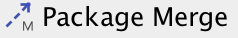 and select the Package Import button
and select the Package Import button 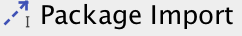 .
. - Draw the dependency on your diagram pane between two packages.
- Select the Package Import dependency, open its Specification window, and set the Visibility property to private.
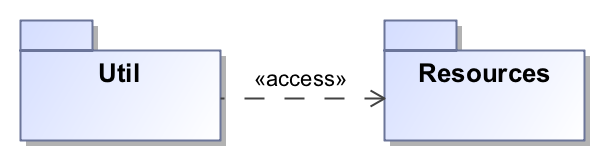
Deployment
To draw a deployment relationship
- Create a Deployment diagram.
- On the Deployment diagram pane, create a Node and an Artifact by dragging and dropping each one onto the diagram pane.
- Click the Deployment button
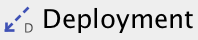 and draw a deployment link from the node to the artifact.
and draw a deployment link from the node to the artifact.
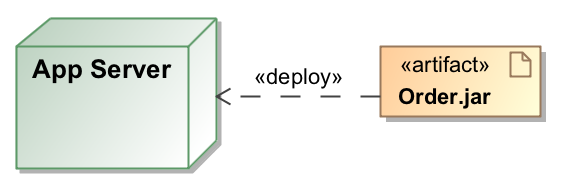
To display the deployed artifacts on the
Do one of the following:
- On the diagram pane, select the node instance symbol, then click the Compartments button
 (usually it is displayed on the top left corner of the symbol). In the opened menu, select the Deployed Elements.
(usually it is displayed on the top left corner of the symbol). In the opened menu, select the Deployed Elements. - On the diagram pane, right-click the node instance and from the shortcut menu, select Symbol Properties. Then in the Symbol Properties dialog, set the Suppress Deployed Elements property value to false.