You can customize the following:
- The list of properties in the element Specification window.
- The list of symbol properties in the Symbol Properties dialog.
- The list of properties in menus that opens after clicking the Compartments smart manipulators and also after clicking the Create Element smart manipulator.
- The list of symbol properties in the symbol shortcut menu.
You can customize lists of properties and commands by using the Customize Properties dialog.
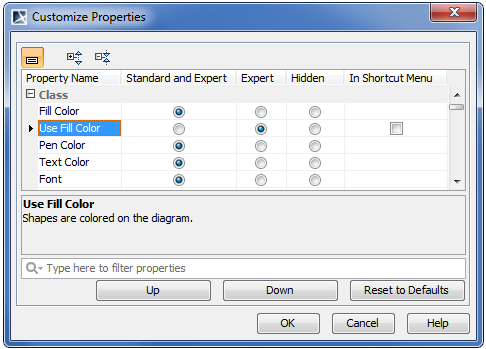 Example of Customize Properties dialog for symbol properties
Example of Customize Properties dialog for symbol properties
To open the Customize Properties dialog, do one of the following
- In the element Specification window, expand the Properties list and click Customize.
- In the Model Browser, the Properties > Element tab, at the right-top corner, click to expand the list and click Customize.
- On the diagram, right-click the symbol and select Symbol Properties. In the Symbol Properties dialog, at the right-top corner, click to expand the list, and click Customize.
- Select the symbol on the diagram. In the Model Browser, in the Properties > Symbol tab, at the right-top corner click to expand the list and click Customize.
See the following examples of customizing list of properties in the element Specification window, in the Compartments and Create Element menus, and in the symbol shortcut menu.
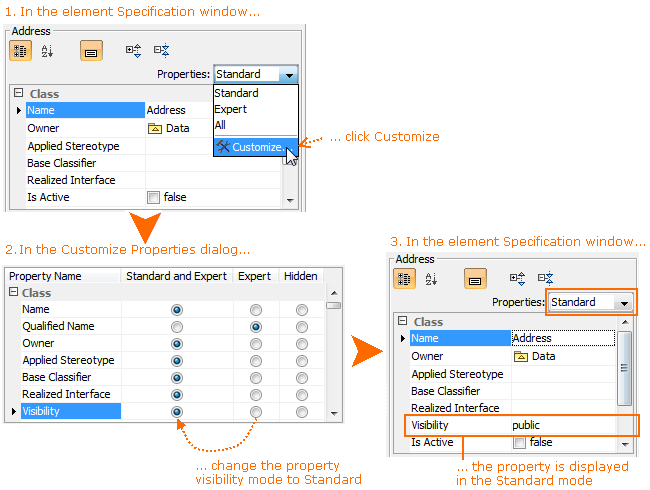 Example of customizing list of properties in element Specification window
Example of customizing list of properties in element Specification window
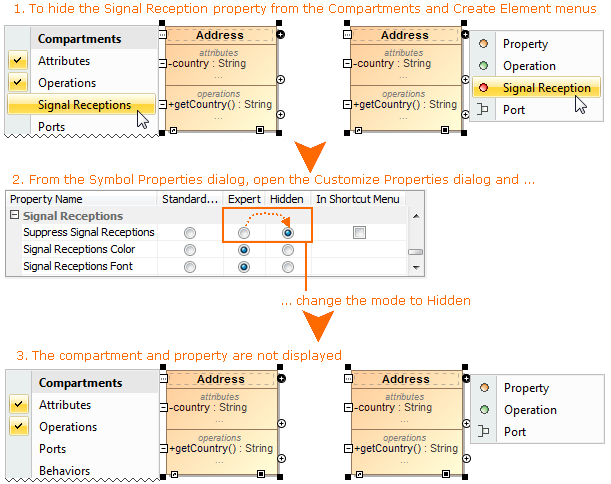 Example of customizing list of properties in Compartments and Create Element menus
Example of customizing list of properties in Compartments and Create Element menus
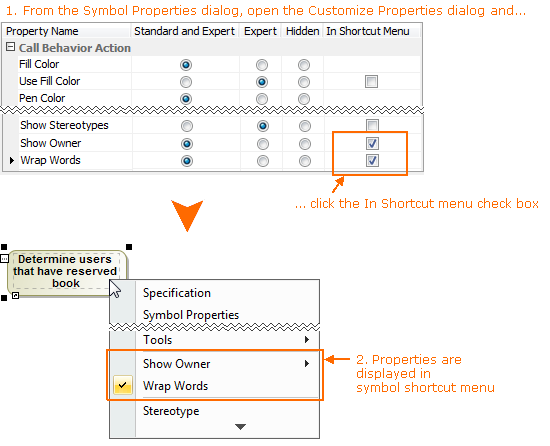 Example of customizing list of symbol properties in symbol shortcut menu
Example of customizing list of symbol properties in symbol shortcut menu