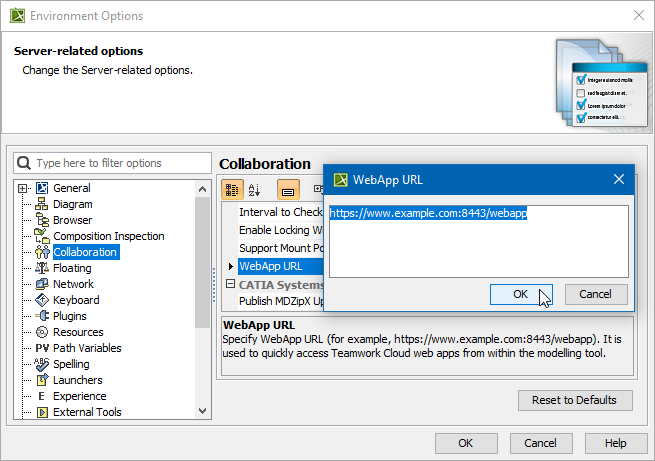You can specify an URL to have quick access to the Resource Usage Map right from your modeling tool. It is especially helpful when you need to inspect the project usages of a current Teamwork Cloud project.
To specify the Resource Usage Map URL
- In the main menu, click Collaborate > Open in Resource Usage Map.
In the open dialog, specify the URL to access the Resource Usage Map.
URL Pattern
The URL you enter must follow this pattern:
http(s)://<domain_name>:<port>/webapp
Click Open.
The Resource Usage Map application opens in an external web browser. Once the configuration is complete, the specified URL will be automatically opened when you click Collaborate > Open in Resource Usage Map.
To remove the specified Resource Usage Map URL
- In the main menu, click Options > Environment.
- On the left side of the Environment Options dialog, select the Collaboration option group.
- Under General, next to WebApp URL, click and then delete the existing URL.
- Click OK when you are done.
The URL is removed, meaning that it will no longer be automatically opened when you click Collaborate > Open in Resource Usage Map. You can now set up another URL or leave the value undefined.