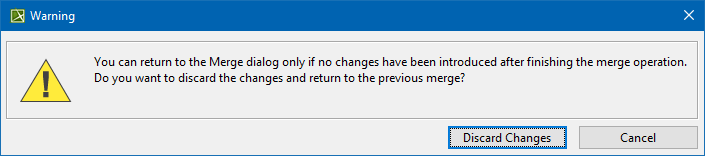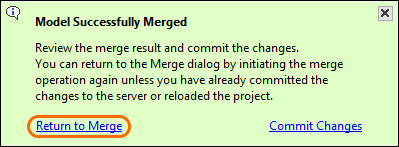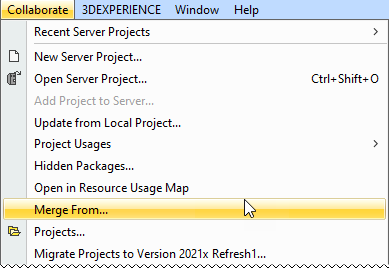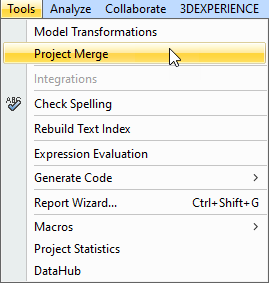You can return to the previously performed merge operation if you notice that you have accepted or rejected the changes, e.g., rejected the element creation, by mistake and need to change your merge decisions.
Returning to the Merge dialog is only possible if you have not committed the changes to the server or reloaded the server project yet.
Also, you need to discard the changes you have already introduced to the project before you can return to the Merge dialog.
To return to the Merge dialog
- Click Return to Merge in the notification window that appears after clicking Finish Merging in the Merged Result panel.
Alternatively, you can return to the Merge dialog by performing the merge operation again. This works only if the project has not been reloaded or committed to the server yet.
To initiate the merge operation
- Do one of the following:
- In the main menu, go to Collaborate > Merge From.
- In the main menu, go to Collaborate > Merge From.
- In the main menu, go to Tools > Project Merge.
- In the main menu, go to Tools > Project Merge.