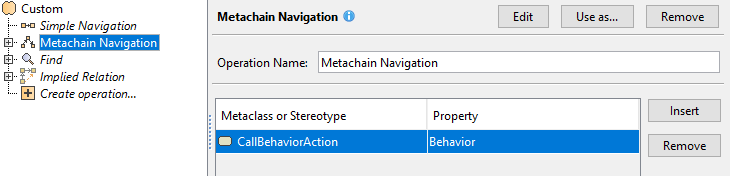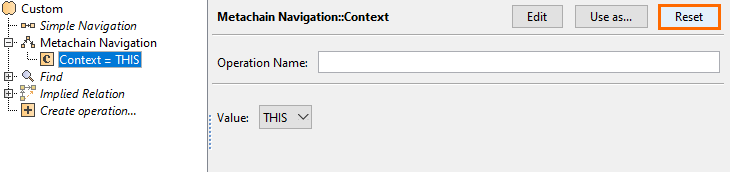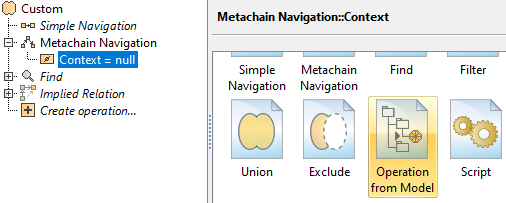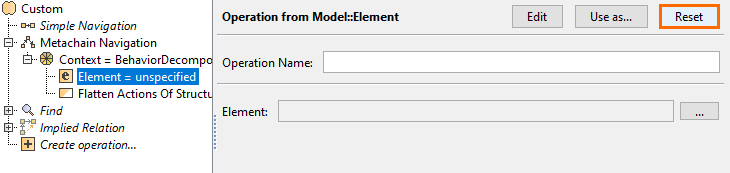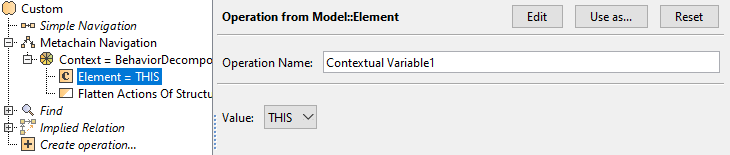To create an Activity Decomposition Table
- Create a Generic Table.
- Set the Element Type to Activity.
- Set the Scope to the Activity element for which decomposition hierarchy will be displayed.
- Open the Specification window of the Generic Table and click three dots next to the Query property to edit it.
- In the Query dialog, select Custom.
Select Metachain Navigation.
- Click Insert.
- Under Metaclass or Stereotype, select CallBehaviorAction, and under Property, select Behavior.
- Select Context > Reset.
- Select Context > Operation from Model > Behavior Decomposition.
- Select Element > Reset.
- Select Element > Contextual Variable.
- Select the Build Hierarchy check box to recursively execute the specified expression for building a multilevel hierarchy starting from the scope as the root.
- Click OK.
Sample model
The model used in these examples is the Case Studies for Querying the Model sample model. To open this model, you need to download case studies for querying the model.mdzip.