- Created by user-448c7 on Jan 16, 2018 5 minute read
What if we want to customize the numbering of elements even further? Let's say we need to number uml:Activities depending on their getStructuredNode() value. By implementing the com.nomagic.magicdraw.autoid.INumberingAction interface, it is possible to create the numbering that follow arbitrary conditions, this comes of course at the cost of increased complexity. The implementation must calculate the values for the numbers all by itself.
There are two parts to be explained that pertain to this interface. The actual interface that provides access to customized numbering and an immutable support class which encapsulates the values as defined in the AutoNumber and the associated NumberingScheme objects.
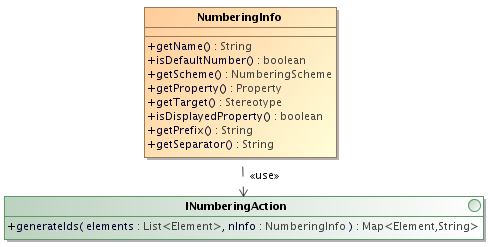
The INumberingAction Interface. The interface has one method, which is invoked whenever a new Element is created or when Create or Renumber buttons are clicked in the Element Numbering dialog. This applies of course only if the Element type equals the type for which the AutoNumber has been customized. So at the time when a new element is created, this method receives a java.util.List with a single entry. On the other hand, when the user navigates the Element Numbering dialog, the method receives all elements that are currently listed in the right partition of the dialog. This implies that all elements have the same owner. Since this will give access to the complete Model Tree, it is possible to collect necessary information from other parts of the model and incorporate it. This method must return a mapping of each element together with the value that was generated for it. There is no need to number every element that the method receives. The Numbering Framework will register the generated values internally and set the property value for each element.
The com.nomagic.magicdraw.autoid.NumberingInfo support object. This is an immutable Java Bean object which provides the implementer of the INumberingAction interface with all the information as defined in the AutoNumber and NumberingScheme objects:
- getName() returns the name of the AutoNumber.
- isDefaultNumber() returns the AutoNumber.defaultNumber value.
- getScheme() returns the AutoNumber.numberingScheme value, which is the NumberingScheme used to number this type of element.
- getProperty() returns the AutoNumber.numberedProperty value, which is the Property that will hold the value of the calculated number.
- getTarget() returns the AutoNumber.getTarget() value, which is the type of the elements to be numbered.
- isDisplayedProperty() returns true, if the value of the above getProperty() is displayed in the GUI. An element type can have more than one numbered Property, but only one can be displayed on symbols or in the Element Tree.
- getPrefix() returns the prefix as modified by the user in the Element Numbering dialog, which can be different from the AutoNumber.getPrefix() value (see the following figure).
- getSeparator() returns the separator as modified by the user in the Element Numbering dialog. In the implemented Numbering Framework, this value will override all the NumberParts of a type separator (see the following figure).
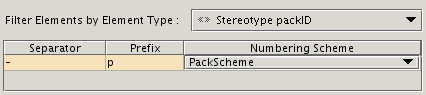 Modified Separator and Prefix values (fragment of Element Numbering dialog)
Modified Separator and Prefix values (fragment of Element Numbering dialog)
For more information on how to create Numbering customizations with «AutoNumber», «NumberingScheme», and «NumberPart» elements, see Working with Generic Numbering Mechanism.
Constraints
A NumberingScheme that references an expression which implements this interface, can have one and only one NumberPart. Namely a NumberPart that references an INumberingAction.
Example #1
We shall now proceed to show a Java class that generates numbers for UML activities depending on their getStructuredNode() value. Since this class implements the INumberingAction interface, it should be set as the expression in the only NumberPart of this NumberingScheme.
 ActivityScheme numbering scheme (fragment)
ActivityScheme numbering scheme (fragment)
We have created a few activities inside a sample Package. With the creation of each new activity, an ID is generated and assigned to it. We then add some StructuredActivityNodes into two of the given activities. Now, in order to assign Numbers to these Activities that includes the number of StructuredActivityNodes children, we have to open the Element Numbering dialog and renumber the Activities. This will generate new numbers that reflect the ownership relation.
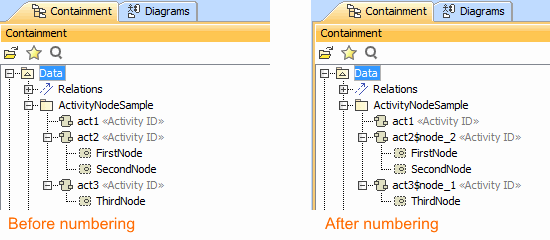 Activities and Structural Nodes before and after renumbering using Element Numbering dialog
Activities and Structural Nodes before and after renumbering using Element Numbering dialog
Let's have a look at the source code. This is a very simple example, which differentiates between receiving one or many elements, and calculates the values accordingly. This class can be found in com.nomagic.magicdraw.autoid.sample.
public class ActivityNodeNumbering implements INumberingAction {
@Override
public Map<Element, String> generateIds(List<Element> elements, NumberingInfo nInfo) {
Map<Element, String> idMap = new HashMap<Element, String>();
if (! elements.isEmpty()) {
// the NumberingInfo object contains the values set in the customization
String baseId = nInfo.getPrefix() + nInfo.getSeparator();
// when creating an Activity, this will be called with a single element
if (elements.size() == 1) {
Element e = elements.iterator().next();
Class<?>[] types = new Class<?>[]{Activity.class};
Collection<? extends Element> acts = ModelHelper.getElementsOfType(e.getOwner(), types, false, true);
String id = baseId + (acts.size());
idMap.put(e, id);
// when renumbering in the dialog this will be called with multiple elements
} else {
int counter = 1;
// we sort so that renumber will get the same order
// normally this would ask for a custom comparator class
// but it is left out for brevity's sake
Collections.sort(elements);
for (Element e : elements) {
if (e instanceof Activity) {
Activity act = (Activity) e;
String id = baseId + counter;
counter ++;
Collection<StructuredActivityNode> nodes = act.getStructuredNode();
// we simply attach the suffix '$node_' and the node count
if (nodes != null && !nodes.isEmpty()) {
id += "$node_" + nodes.size();
}
idMap.put(e, id);
}
}
}
}
// returning the mapping of elements and ids, so that the framework can register them
return idMap;
}
}
Example #2
A more complicated example can be found the OpenAPI packages com.nomagic.magicdraw.autoid and com.nomagic.magicdraw.autoid.custo. It shows an implementation that creates numbers for elements connected through UML Relationships. The UML diagram shows the com.nomagic.magicdraw.autoid.custom.DirectedAssociationNumbering class, which is customized to number element types that are connected by «DirectedAssociation» links.
The interested Reader should consult the source code, in order to learn how such an algorithm has been implemented.
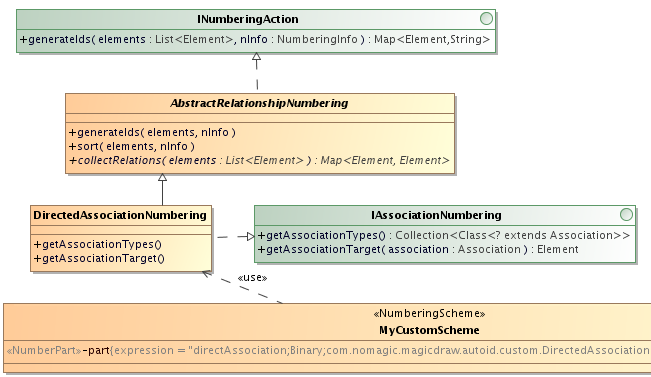
Example of relationship numbering (fragment)