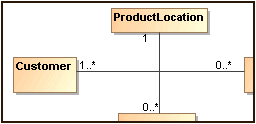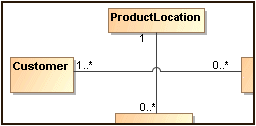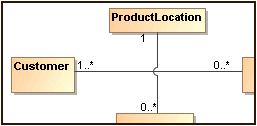Line jumps represent an intersection of lines. If you have a large diagram with lots of intersecting paths, line jumps make the diagram easier to understand. The line jumps are not displayed by default.
To add line jumps
- Right-click the diagram pane and select Diagram Properties.
- In the Diagram Properties dialog, select the Add Line Jumps To property value from the drop-down list:
- None - specifies that the diagram use no line jumps (default value).
- Horizontal Line - specifies that line jumps appear only on a horizontal line.
- Vertical Line - specifies that line jumps appear only on a vertical line.
- None - specifies that the diagram use no line jumps (default value).
The line jump changes are applied for the current diagram only. To change line jumps for the whole project, see Formatting symbols.