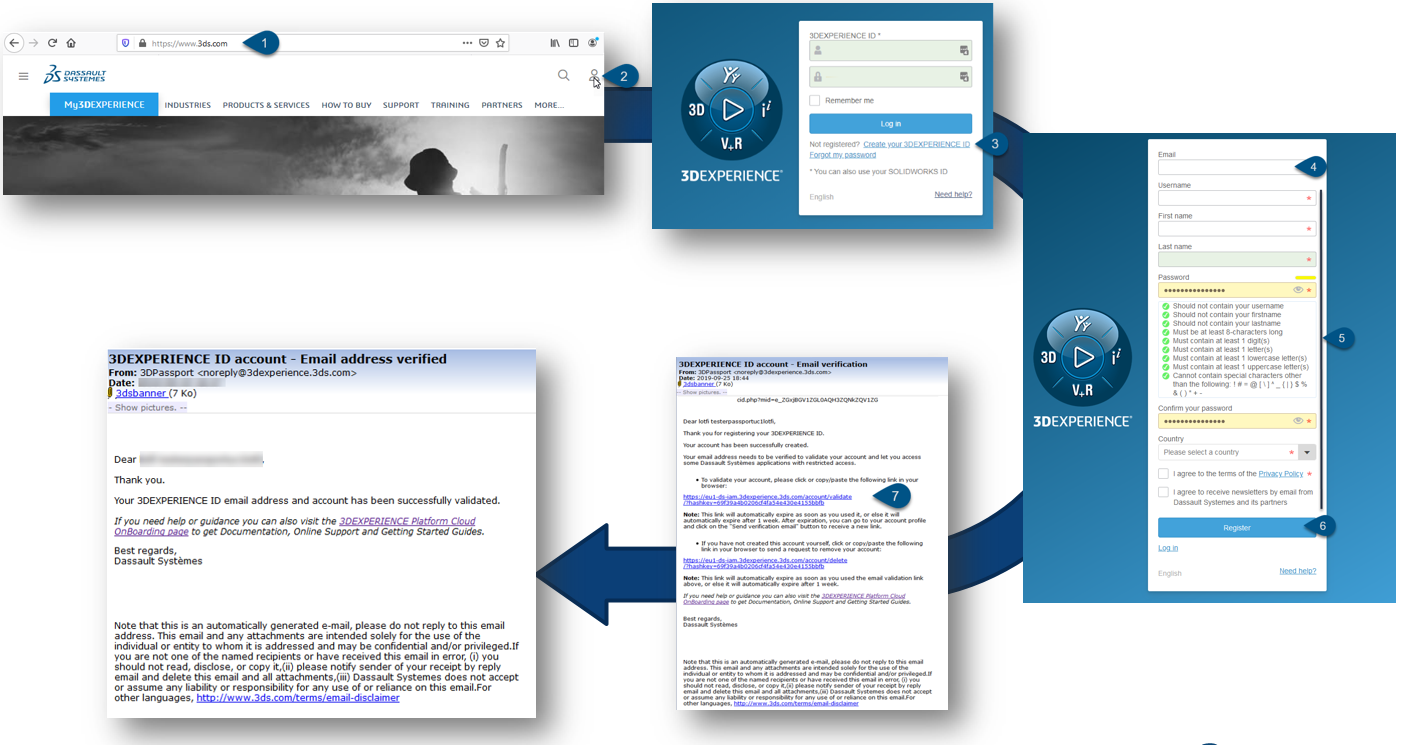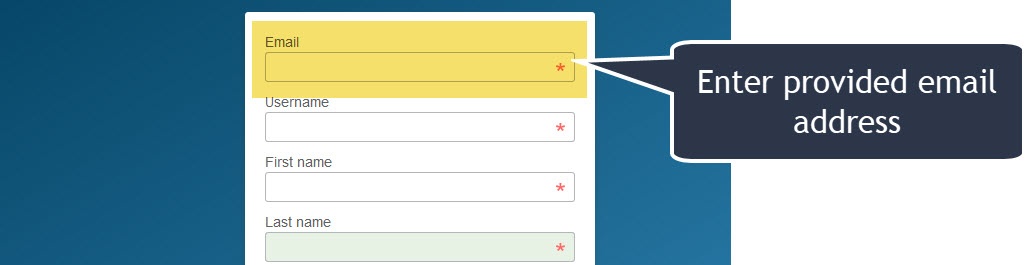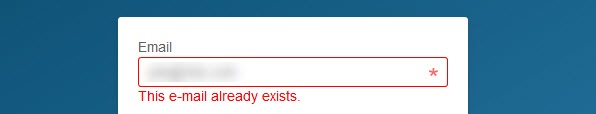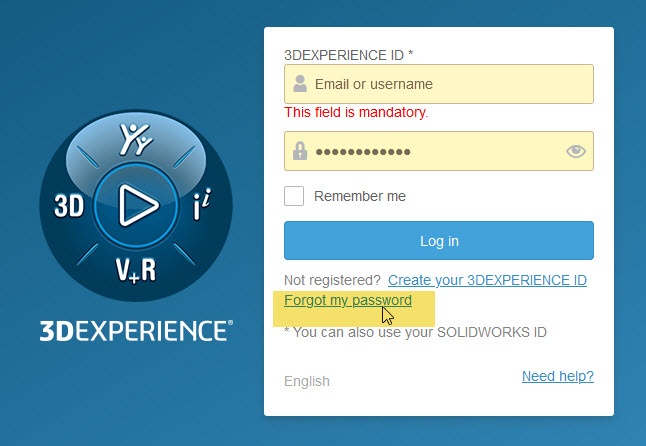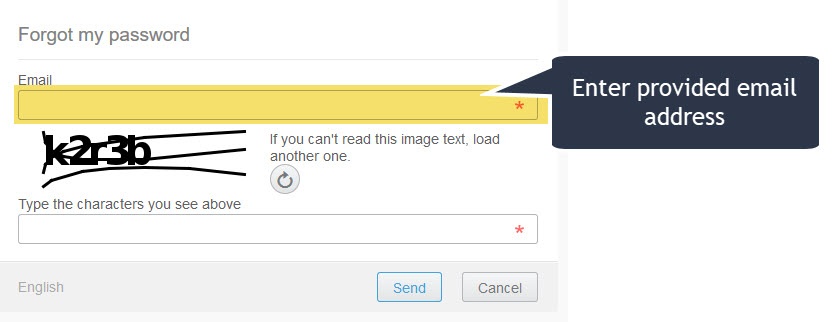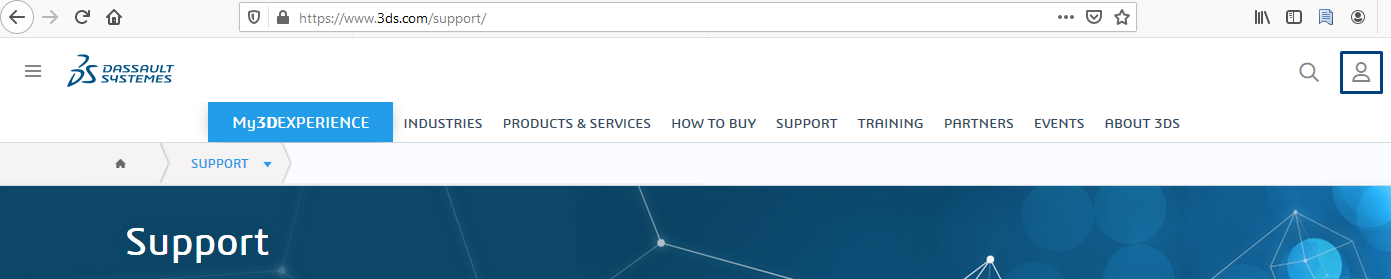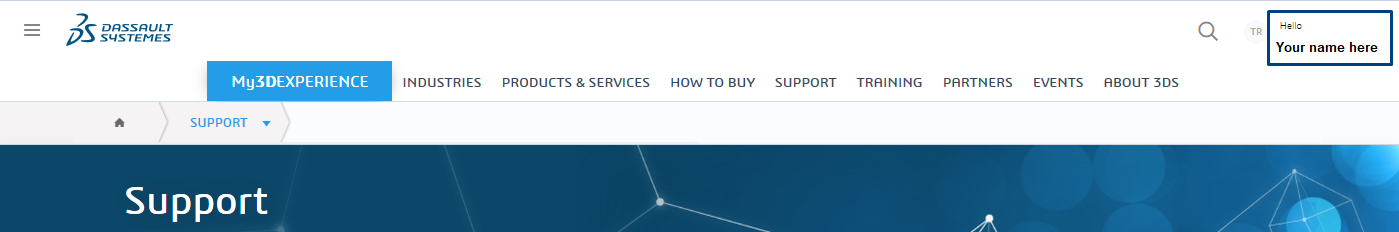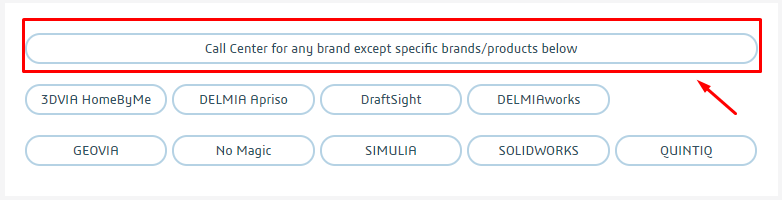You will need a 3DEXPERIENCE ID to access private content and services on the Dassault Systèmes Support site. If you have previously logged in to Dassault Systèmes’ support site tools, you probably have a 3DEXPERIENCE ID. If you are not sure, you can check the Assistance with your 3DExperience ID creation section.
If you do not have a 3DEXPERIENCE ID, follow the 3DEXPERIENCE ID creation workflow below.
3DEXPERIENCE ID creation workflow
- Log to www.3ds.com
- Click on the top right Login icon
- Click on “Create your 3DEXPERIENCE ID”
Enter your corporate email
If you have received the email communication titled No Magic Customer Support transition – preparation on March 26, 2021, please enter the email address given to you in that communication email.
- Fulfill all remaining information as per your wishes
Click “Register”
When you register for a 3DEXPERIENCE account, an automated email will be sent to you. The email contains a link that will verify your email.
Note: check your junk/spam folder for the email if it does not appear in your inbox
You may have to request IT to add mail id <3dexperience@3ds.com> to the white list.
7. Verify your email.
You will receive an “Email address verified” notice. You are now ready to connect with your 3DEXPERIENCE ID.
Assistance with your 3DExperience ID creation
1. Email already in use
If you have received the email communication titled No Magic Customer Support transition – preparation on March 26, 2021, please enter the email address given to you in that communication email.
While applying for a new 3DEXPERIENCE ID, if it reports that the email address already exists, it means that a 3DEXPERIENCE ID is already associated with this email address.
Action:
Please reset your password using the “Forgot my password” option rather than creating a new account with a different password.
You will receive reset password emails to this mailbox and will be able to generate a new password to connect to Dassault Systèmes Support site web services.
2. Logging in difficulties
If you are encountering difficulties logging in, please try again using a Private (Firefox) / InPrivate (Edge) / Incognito (Chrome) window. If this log in is successful, please clear your browser cache and cookies, open a new browser window and retry.
Be sure you verified the email address first by replying to that email form.
3. Validation test
To test your 3DExperience ID go to the Dassault Systèmes website
Click on the Log on icon and enter your 3DEXPERIENCE ID, as shown below:
If your log-in is successful, you will see your name replacing the icon.
Contact Support
If you have issues when creating or validating a 3DEXPERIENCE ID, or receive any other technical issues or errors related to 3DEXPERIENCE ID creation, but not described in this page, please contact support team:
Dassault Systèmes’ global Call Center
If you are Security Administrator and need help about managing contacts, roles or have questions about 3DEXPERIENCE and 3DSupport App on behalf of your users, please create Non Technical Service Request (NTSR).