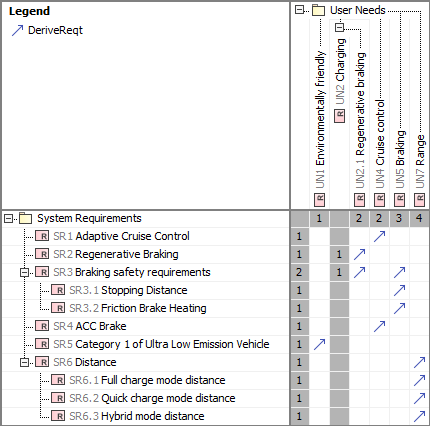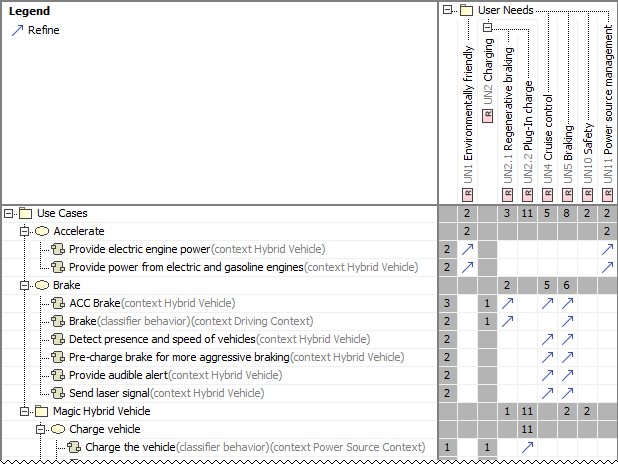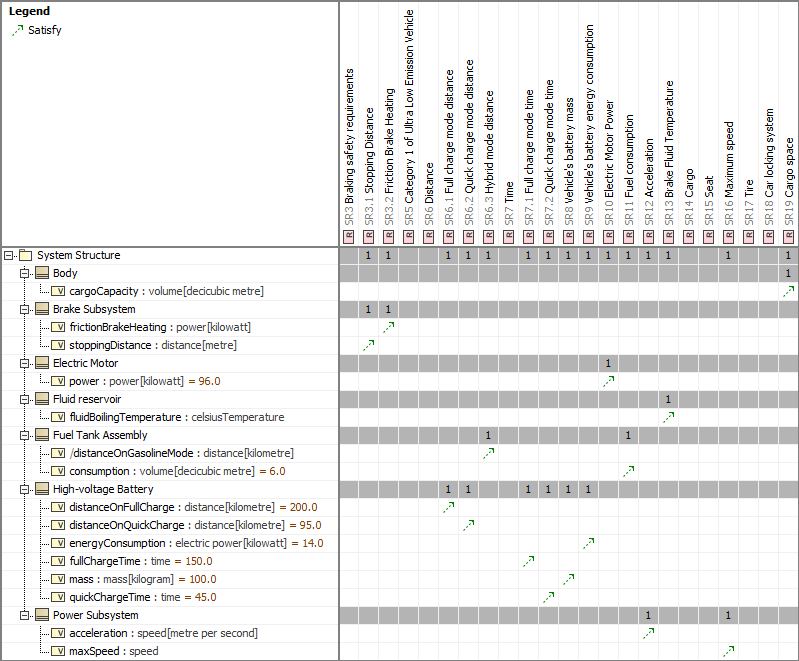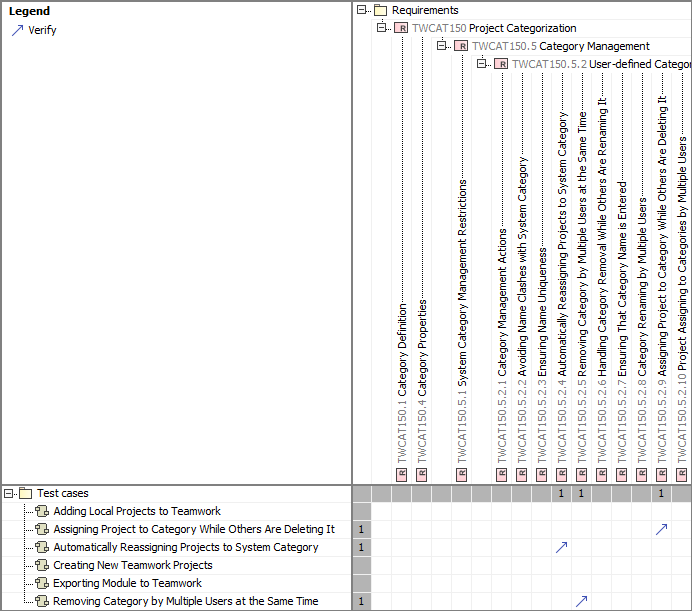The matrices enables you to analyze, create, and modify relationships between Requirements and other design elements. It is especially valuable that you can display relationships that cannot be represented in diagrams, such as representations (classes by lifeline), behavior representations in other diagrams, operation representations by Call Behavior Actions, etc. All Requirement matrices allows you to perform Requirements gap and coverage analysis.
You can create four kind of Requirements matrices:
- Derive Requirement Matrix.
- Refine Requirement Matrix.
- Satisfy Requirement Matrix.
- Verify Requirement Matrix.
The different purposes for each matrix are illustrated below:
- Derive Requirement Matrix allows you to analyze, create, and modify Derive relationships between Requirements and other design elements. Rows represent the elements that are the clients of Derive relationship. Columns represent the Requirements that are the suppliers of Derive relationship. The example below is created by using the extract requirement values.mdzip sample model that comes only with SysML Plugin.
- Refine Requirement Matrix allows you to analyze, create, and modify Refine relationships between Requirements and other design elements. Rows represent the elements that are the clients of Refine relationship. Columns represent the Requirements that are the suppliers of the Refine relationship. The example below is created by using the extract requirement values.mdzip sample model that comes only with SysML Plugin.
- Satisfy Requirement Matrix allows you to analyze, create, and modify Satisfy relationships between Requirements and other design elements. Rows represent the elements that are the clients of Satisfy relationship. Columns represent the Requirements that are the suppliers of the Satisfy relationship. The example below is created by using the extract requirement values.mdzip sample model that comes only with SysML Plugin.
- Verify Requirement Matrix allows you to analyze, create, and modify Verify relationships between Requirements and other design elements. Rows represent the elements that are the clients of Verify relationship. Columns represent the Requirements that are the suppliers of the Verify relationship. The example below is created by using the Categorization requirements.mdzip sample model that comes only with Cameo Requirements Modeler Plugin.
How to work with Requirement matrices
Requirement matrices are based on Dependency Matrix. That's why all it's procedures are allowable for Requirement matrices: