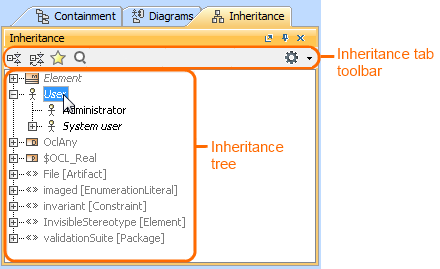On this page
The Inheritance tab represents classifiers, packages, data types, and stereotypes hierarchy within your project. Inheritance according to the UML Specification is shown using the generalization relationship.
If a model element has no generalization relationship, it will not be represented in the Inheritance tab.
To open the Inheritance tab, do one of the following
- At the top of the Model Browser, click the Inheritance tab.
- If the Inheritance tab is hidden, from the Window menu, select Inheritance.
You can change some Inheritance tab properties in the Environment Options dialog the Browser options group.
The Inheritance tab consists of the following two components:
- Inheritance tab toolbar
- Inheritance tree
Inheritance tab toolbar
The Inheritance tab toolbar contains the following buttons
Button | Tooltip text | Description |
| Collapse All | Collapse all of the currently elements in the Containment tree. | |
| Collapse Selected Recursively | Collapses only selected node and all subnodes in that node. | |
Favorites | Opens the Favorites menu for choosing to do one of the following:
| |
Quick Find | Opens the Quick Find dialog. | |
| Options | Click to open the Options menu and then select:
|
The same actions you may perform using the shortcut menu of the Inheritance tree.
Working with model elements in the Inheritance tree
You can work with elements in the Inheritance tree using the commands available from the selected element's shortcut menu. The shortcut menu contains the following commands:
Command | Function |
New Specific Classifier | Creates a new element that is connected with the |
Select in Containment | Opens the Containment tab and selects the |