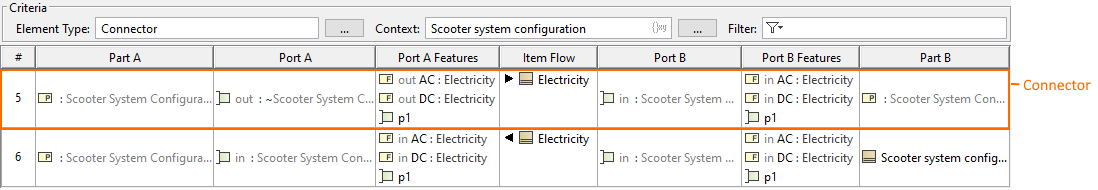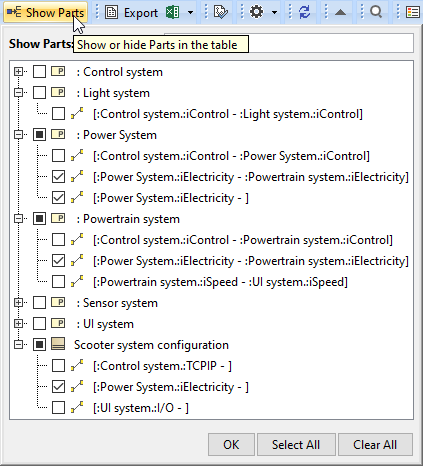The purpose of Whitebox ICD Table is to show how Part Properties are connected via ports/interfaces. This table collects all parts of the context element. Those parts are connected through the ports/interfaces using Connectors. You can visually identify what kind of ports/interfaces (Port A and Port B) and flows (Item Flow) are used to connects two Part Properties (Part A and Part B).
In the row 1 of the following figure, the Controller Part Property sends the control Signal to the Boiler Part Property through the ports b and c. The Controller receives the Status signal from the Boiler through the Ports c and b. In the row 2, the Part Controller sends the flow Elec Power to the Part Boiler through the Ports bp and p in. Learn how to create and work in the Interface Control Documents >>
An example of Whitebox ICD Table.
In the created table, a row represents the Connector and the columns represent features of that Connector. You can add more features (columns) or remove them if no longer need.
Using Show Parts, you can easily filter connectors and choose which ones should be displayed in the table or hidden from it. In the Show Parts filter, you can:
- See all the connectors used in a defined context.
Easier identify and multi-select the needed connectors (they are grouped by parts).
- Scroll through the list with the possibility to expand or collapse groups.
- Use the search field which allows to quickly find needed connectors.
To choose which connectors should be displayed or hidden
- In the Whitebox ICD Table toolbar, click Show Parts.
In the Show Parts dialog, select the connectors you want to hide or display.
Click OK.
- If the part is in a partially selected or empty state, clicking it selects all the connectors under that part. If the part is in fully selected state, clicking it cancels all the connector selections.
- The connectors are represented under both end parts, so if you choose the connector under one end, the second end will be selected as well. It works the same way when clearing the selection.
A Whitebox ICD Table consists of the following columns.
| Column name | Description |
|---|---|
| # | A row number. |
| Part A | Displays a Part that is connected with Part B. |
| Port A | Displays a Port that is connected with Port B. |
| Port A Features | Displays all the properties of the Port A. |
| Item Flow | Displays the flow kind and its direction which flows through the Connector between two Parts (Part A and Part B). |
| Port B | Displays a Port that is connected with Port A. |
| Port B Features | Displays all the properties of the Port B. |
| Part B | Displays a Part that is connected with Part A. |