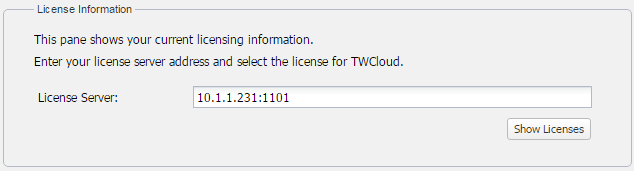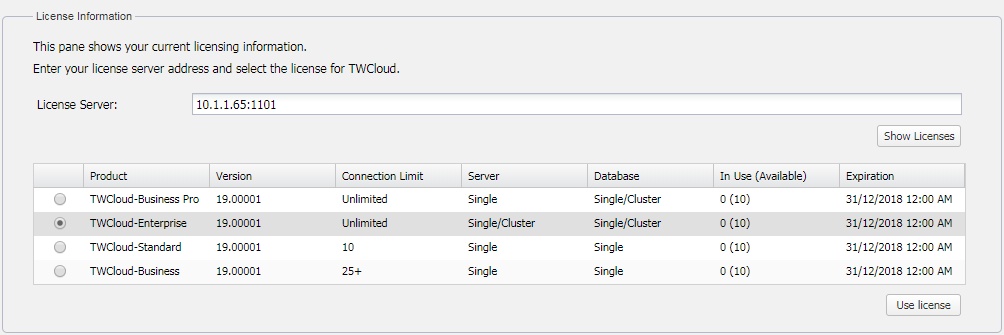Changing a license or updating it through the License Information section on the Server Settings page requires a user with a Server Administrator role. Changing a license means returning the current one you are using to the FLEXnet License Server, setting the server capacity back to zero, and then leasing a new one.
The TWAdmin's Server Settings page.
The License Information section contains the details about the license server and the license key that is currently in use. Click only if you want to change your license because it will cause the current license to be deleted and allow you to select one of the available licenses and use it.
To get a new TWCloud license from the current license server
- Click on the main menu to open the Server Settings page.
- Click . A dialog informing that you are about to delete the license you are currently using will open.
Click . You cannot undo your action after clicking .
- Your current license server's address appears in the License Server box. Click . TWAdmin will update the license information and show all available license keys on the current license server in tabular form.
- Select a new license key from the table and click . Your new license will be applied and appear in the License Information section.
To get a new TWCloud license from another license server
- Log into the TWAdmin with an Administrator account.
- Click to open the Server Settings page.
- Click . A dialog informing that you are about to delete the license you are currently using will open.
- Click .
- Type the address and port of another license server in the License Server box.
- Click . All available license keys on the new license server will appear in tabular form.
- Select a new license key from the table and click . Your new license will be applied and appear in the License Information section.
Related pages