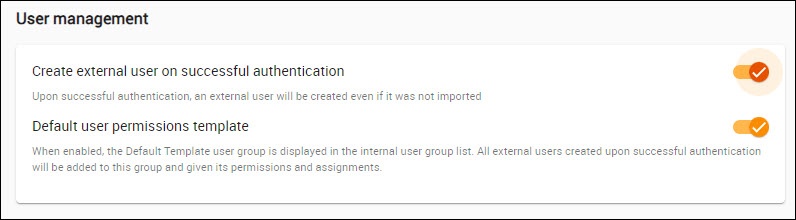The User management section of Server settings has the options to manage the external user creation process of the configured LDAP server.
Managing external user creation options.
- If you enable the Create external user on successful authentication option, an external user will be created upon successful authentication. This means that users from the configured LDAP will be able to log in to Teamwork Cloud Admin even if no users were imported from the configured LDAP. An external user will be created upon such login.
If you disable this option, no external users will be created if the user tries to log in from the configured LDAP.
After an external user is created, it takes some time for it to show up in the User application list. This delay is caused by the properties caching.
- Once you enable external user creation, you can also enable the Default user permissions template. With this option enabled, external users created upon successful authentication are added to the Default Template user group and given its permissions and assignments.