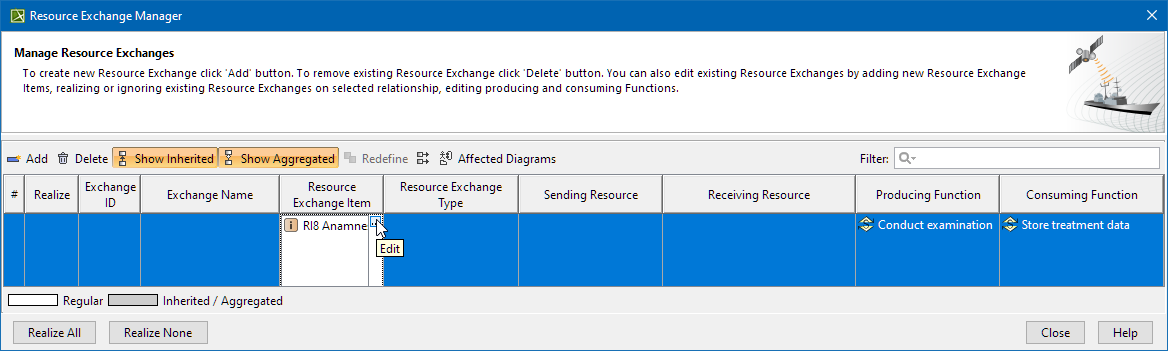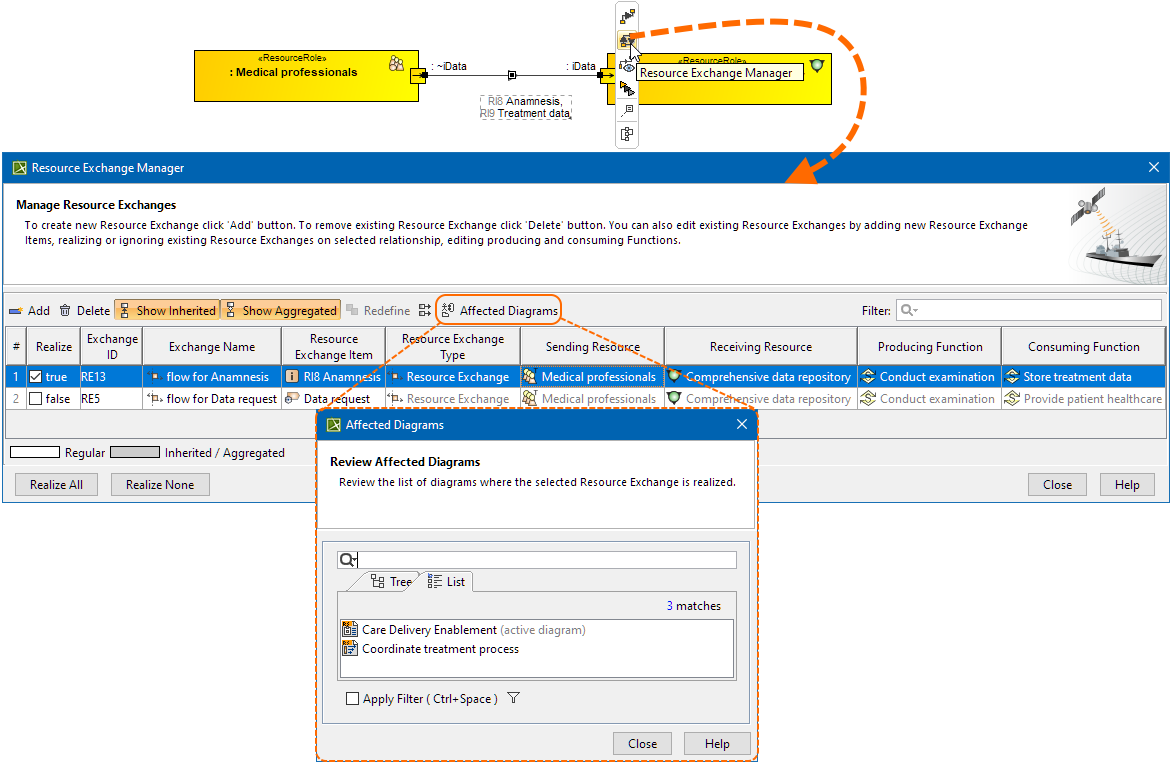The Resource Exchange Manager dialog enables the analysis and management of the Resource Exchange data. You can:
- Edit existing Resource Exchanges by adding new Resource Exchange Items
- Realize or ignore existing Resource Exchanges on selected relationship
- Change the Resource Exchange Item
- Review producing and consuming Function pairs and remove the ones that are not needed
- Review a list of diagrams that display the Realizing Elements of the selected Exchange
To open the Resource Exchange Manager dialog
- Select Resource Connector, Association, Function Control Flow, Function Object Flow, or Resource Message in the diagram pane.
- On the smart manipulator, click.
The Resource Exchange Manager dialog opens.
Related procedures
- Creating Resource Exchange in P1 diagram
- Creating Resource Exchange in P2 diagram
- Creating P3 table
- Creating Resource Exchange in P4 Resource Functions diagram
- Creating Resource Exchange in P6 diagram
- Creating Resource Exchange in SvcV-10c diagram
- Creating Resource Exchanges in SV-1 diagram
- Creating Resource Exchange in SV-1 Internal diagram
- Creating Resource Exchange in SV-2 Internal diagram
- Creating Resource Exchange in SV-2 diagram
- Creating Resource Exchange in SV-4 Systems Functionality Description diagram
- Creating Resource Exchange in SV-10c diagram
- Realized Resource Exchange wizard