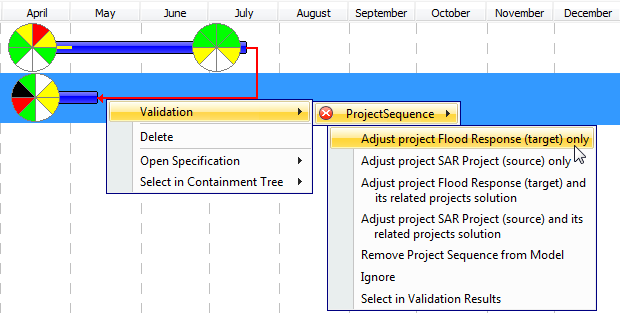You can relate actual projects to a sequence using the following relation types:
- Finish to Start. Target actual project cannot start earlier than the source actual project finishes.
- Start to Start. The target actual project cannot start earlier than the source actual project starts.
- Finish to Finish. The target actual project cannot finish earlier than the source actual project finishes.
- Start to Finish. The target actual project cannot finish earlier than the source actual project starts.
You can change actual project dates by moving an actual project across the timeline. The Actual Project Sequence validation rule is executed while changing the related project dates. If dates in the project sequence violate the rule, the relation is highlighted in red.
To relate actual projects
- Select two actual projects.
- On the diagram toolbar, click Relate.
- Select one of the available relation types:
- Finish to Start
- Start to Start
- Finish to Finish
- Start to Finish
To remove the relation between actual projects
- Select two related actual projects.
- On the diagram toolbar, click Relate.
- Select None.
To resolve the incorrect actual project sequence
- On the highlighted relation shortcut menu, click Validate.
- Select one of the suggested solutions.
If you change dates of an actual project containing actual sub projects, actual sub project dates change correspondingly.