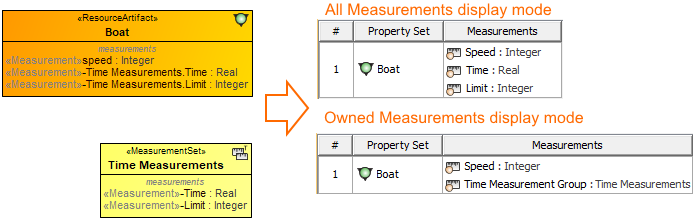To create Typical Measurements table
- Do one of the following:
- Click the Add New button and from the drop-down list select Property Set. The new row in the table is created. Type a name of the Property Set and specify the Measurements of the selected Property Set.
- Click the Add Existing button to add an existing Property Set in the table.
- Click the Evaluate Measurements button to created the Actual Measurements table automatically.
In the Typical Measurements table, you can select one of the Display Modes:
- Owned Measurements - collects only owned measurements.
- All Measurements - collects hierarchically all measurements with primitive types.
The created instances are stored in the same location as the Typical Measurements table.