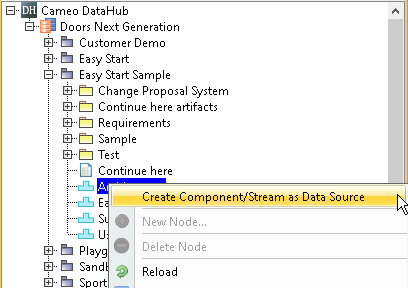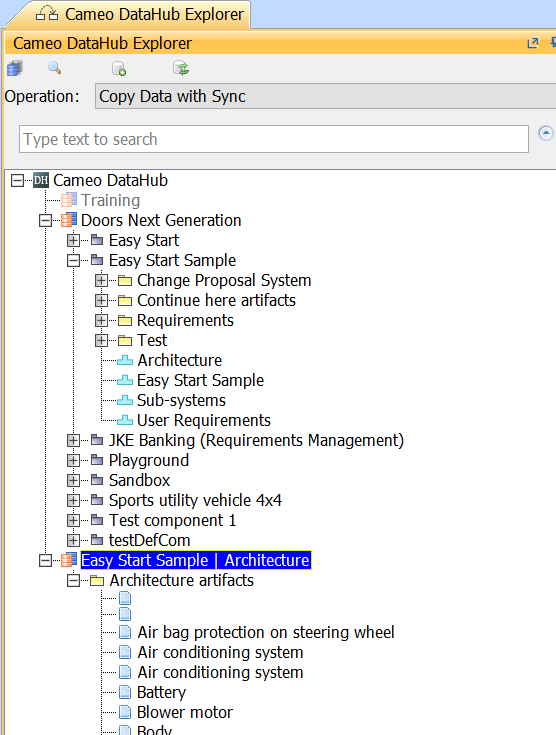Page History
A Component is a container under the in a project that you can use to organize artifacts. When connected with a DOORS Next Generation Data Source, DataHub lists Components under each project. The main Data Source tree still displays artifacts from default Components. You can also open additional Components as another Data Source. From the Component Data Source, you can perform all DataHub operations like the main Data Source.
...
In the earlier versions of DataHub, DOORS NG Data Source only showed artifacts only from default Components. However, DataHub in this version, DataHub still shows artifacts along with dummy Components, ; thus DataHub work from previous versions will not be affected.
...
- Right-click any dummy Component (shown in blue) and choose Create component/stream as Data Source.
After completing the above step, Cameo DataHub will create a new Data Source and show the artifacts. This Data Source will always be connected with the selected Component newly open.