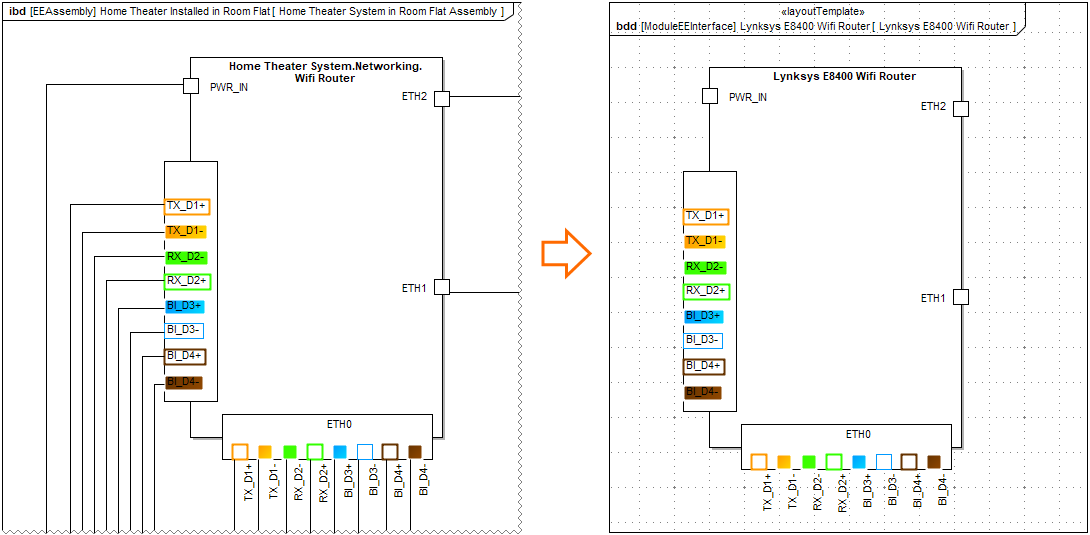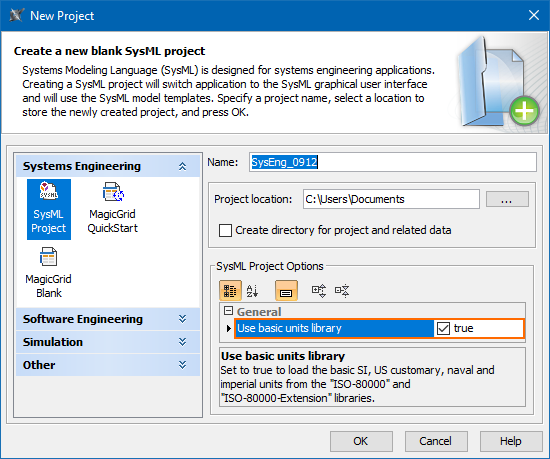Released on: July 2, 2018
Cameo Systems Modeler version 19.0 focuses on enterprise level scalability, integrations with other engineering products, and usability. No Magic, Inc. always supports the latest standard versions. UML 2.5.1 and SysML 1.5 will be supported in the upcoming version of the modeling tool and related plugins, along with enhanced support of the ISO 80000 standard. For some time now, No Magic has presented the MagicGrid method for MBSE. In this release, MagicGrid will be available out of the box in our products. Download Cameo System Modeler today at nomagic.com, or contact your sales representative. And please don't forget to give us your feedback on LinkedIn, Twitter or Facebook. Also, please check the documentation and additional 19.0 LTR SP1 Version News#resources.
Improved Layout Templates
Think about how much effort it takes to perfect the layout of parts and their ports in Internal Block Diagrams. It's natural that you would want to reuse the same layouts in other diagrams of your model. Now you can create layout templates directly from Internal Block Diagrams with just a few clicks.
Layout template created from the Internal Block Diagram.
Displaying Related Elements for Parts with Ports
The enhancement of the Display Related Elements brings the following capabilities:
- The indirectly related parts are available in the Display Related Elements dialog.
- The indirectly related parts are shown after the drag-and-drop action, when before releasing the dragged element you hold it for a while.
Loading the basic units from ISO-80000 library
You can load the ISO-80000 library and the basic units from the ISO-80000 libraries from several places:
- In the New Project dialog when creating a SysML project.
- In the existing project, where the library was not loaded, you can load it manually from the value properties smart manipulator.
Other
- The Copy-Paste functionality is now improved. When you copy one cell and paste it into another cell, the element references are created to the existing model element. When you want to clear the pasted column (by pressing Delete), only the references (if editable) will be removed.