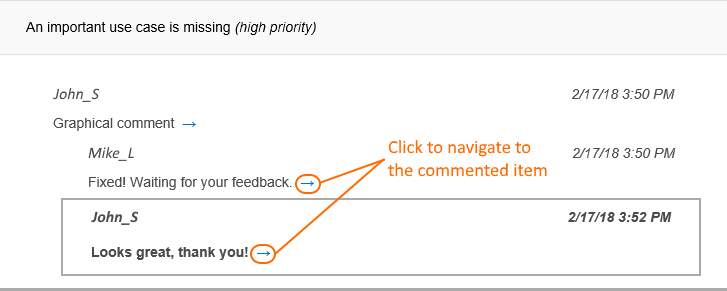On this page
Cameo Collaborator for TWC allows you to subscribe to email notifications about all new and modified comments in a published document. Once subscribed, you get email notifications as soon as:
- A new comment is created
- A comment is replied
- A comment is edited (for example, when a subject or priority is changed)
- Comment status is changed (resolved or unresolved)
The example of an email notification.
As you see in the example above, an email notification displays an entire conversation thread. A new reply is shown in bold.
To subscribe to email notifications
- Go to the published model that you want to get email notifications about.
- Click on the right side of the app bar and select Subscribe to email notifications.
Now you will get email notifications about all new and edited comments in a specific document.
Configuring email notifications
If you fail to receive email notifications after subscribing, contact your system administrator and make sure that the platform mailing engine is configured correctly. For more information see Configuring Cameo Collaborator email notifications.
Unsubscribing from email notifications
If you no longer want to get email notifications about a published model, you can unsubscribe from them.
To unsubscribe from email notifications
- Go to the published model that you do not want to get email notifications about.
- Click on the right side of the app bar and select Unsubscribe from email notifications.
Related pages