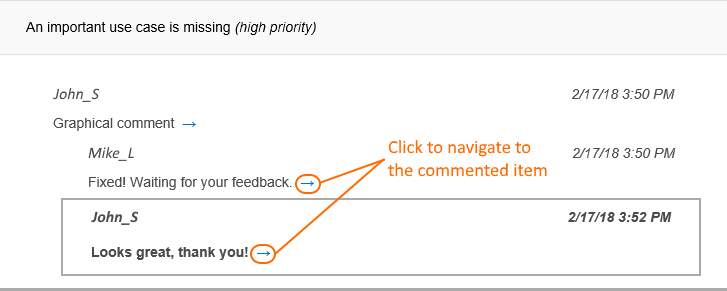On this page
Cameo Collaborator for TWC allows you to subscribe for receiving email notifications about all new and modified comments in a published model. Email notifications alert you about:
- New comments created by other users
- Replies to comments
- Comments edited by other users (for example, when a subject or priority is changed)
- Changed comment status (resolved or unresolved)
The example of an email notification.
As you see in the example above, an email notification displays an entire conversation thread. A new reply is shown in bold.
To subscribe to email notifications
- Go to the published model that you want to get email notifications about.
- Click on the right side of the app bar and select Subscribe to email notifications.
Now you will get email notifications about all new and edited comments in a specific published model.
Unsubscribing from email notifications
If you no longer want to get email notifications about a published model, you can unsubscribe from them.
To unsubscribe from email notifications
- Go to the published model that you do not want to get email notifications about.
- Click on the right side of the app bar and select Unsubscribe from email notifications.
Related pages