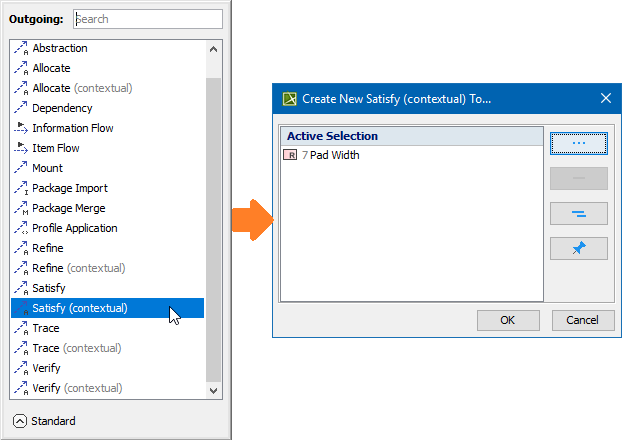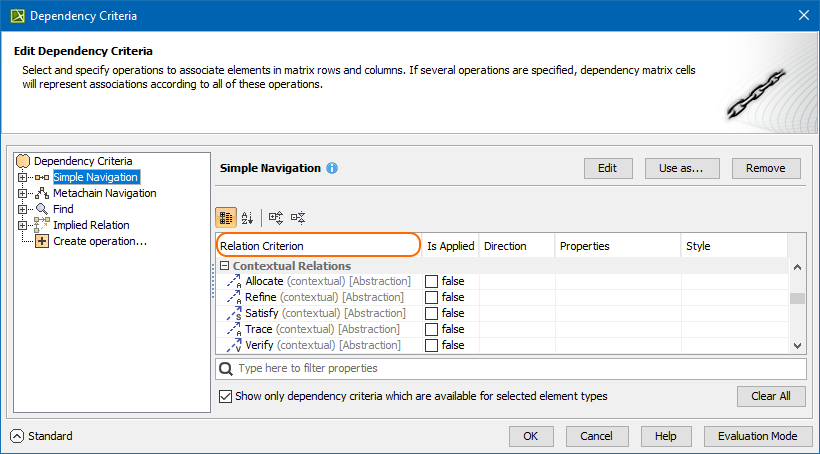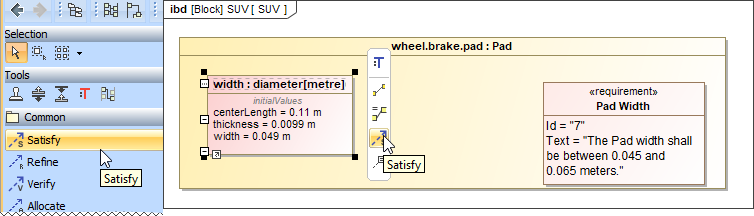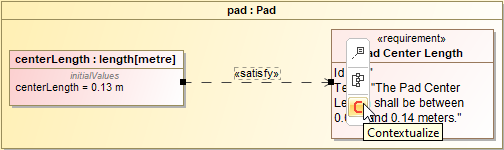Once you enable the creation of Contextual Relationships in the Project Options dialog, you can start creating them immediately.
You can create Contextual Relationships from multiple places in your modeling tool:
- Create Relation dialog
- Dependency Criteria dialog
- Smart manipulator toolbar
- Structure tab
- Diagram palette
To create contextual relationships from the Create Relations dialog
- In the Model Browser, diagram pane, or table, right-click an element.
- Click Create Relation > Outgoing/Incoming and select the contextual relationship type to create. The Create New <relation name> (contextual) To / From dialog opens.
- Do one or more of the following:
- In the Model Browser, select the element to create a relationship to / from.
- On a diagram, select the element to create a relationship to / from.
In the Create New <relation name> (contextual) To / From dialog, click . In the opened Create New <relation name> (contextual) To / From dialog, choose the element to create a relationship to / from.
- Click OK.
Creating contextual relationships using the Create Relations dialog
Learn more about creating relationships >>
To create contextual relationships in Dependency Matrices
- In the Criteria area of the Dependency Matrix, next to Dependency Criteria, click .
- Click the Simple Navigation operation and scroll down to the Contextual Relations category.
- Under Relation Criterion, select the contextual relationship type to create.
- When you are done, click OK.
Contextual relationships can only be created in Structure tree-view dependency matrices.
Creating contextual relationships using the Dependency Criteria dialog
To create contextual relationships from the diagram palette or smart manipulator toolbar
- Do one of the following:
- On the diagram palette, select the relationship type to create.
- On the diagram pane, select the relationship end and clickin the smart manipulator toolbar.
- Select the appropriate elements on the diagram pane.
Creating contextual relationships from the diagram palette or smart manipulator toolbar
To contextualize relationships from the smart manipulator toolbar
- In the diagram pane, click on the existing relationship. The smart manipulator toolbar appears.
- Click to contextualize the selected relationship.
Contextualizing relationships using the smart manipulator toolbar
You can decontextualize the existing contextual relationship by clicking (Decontextualize) in the smart manipulator toolbar.