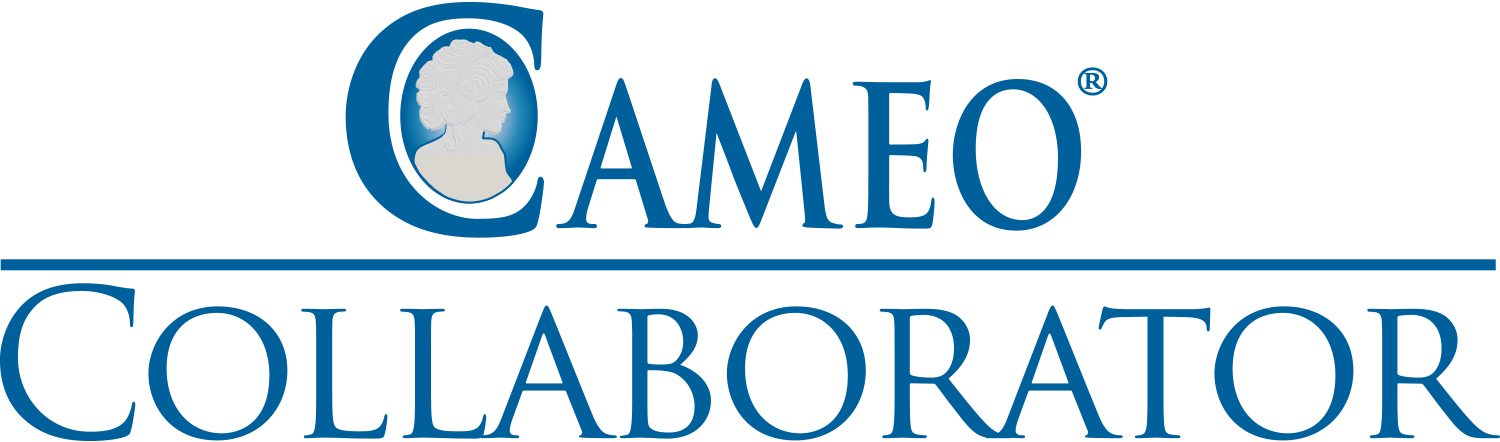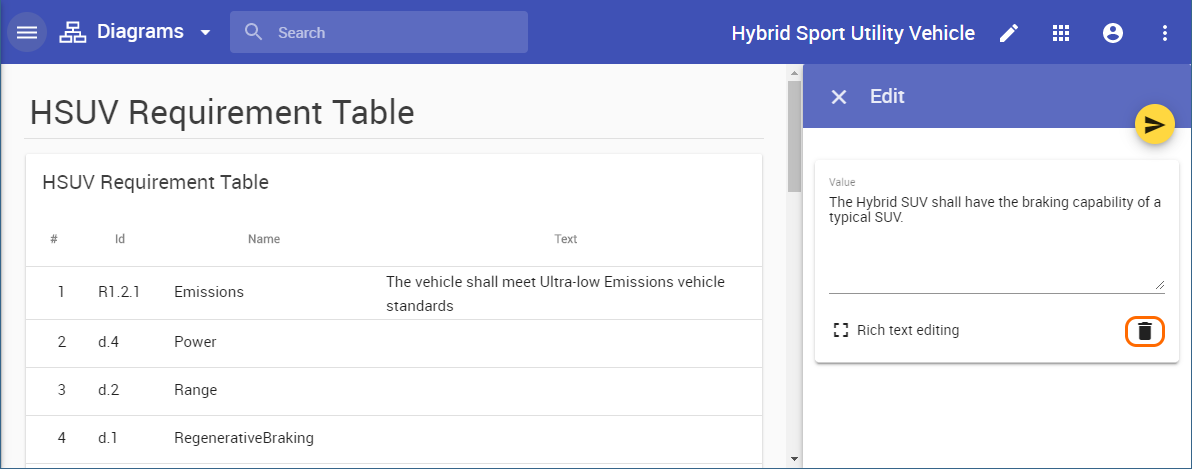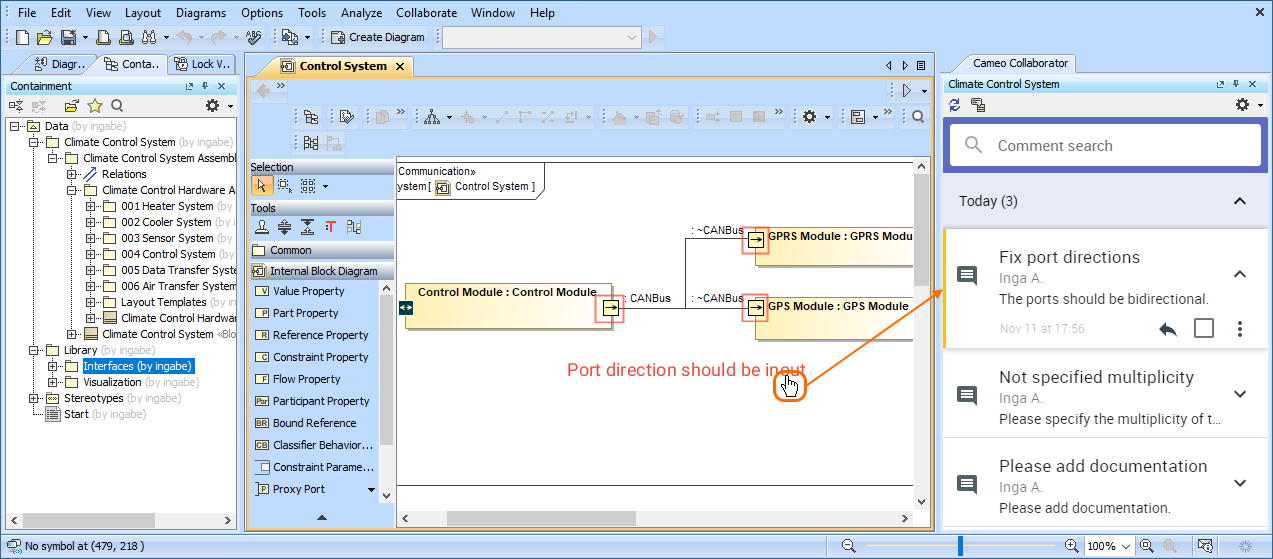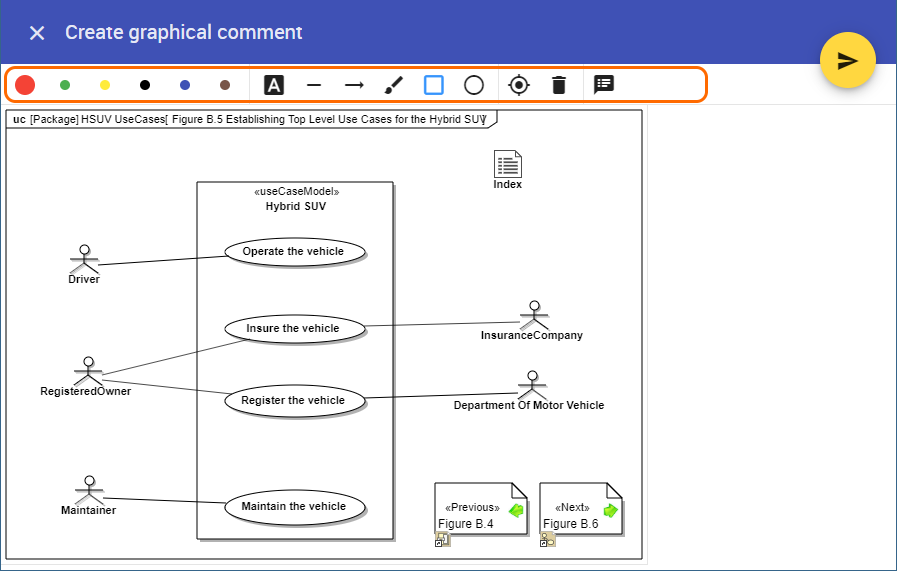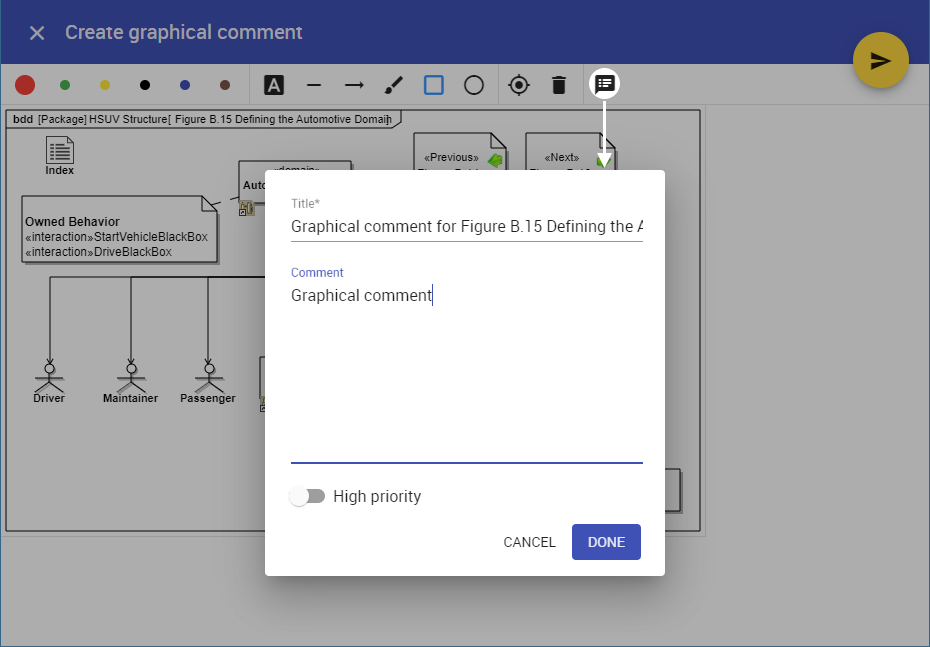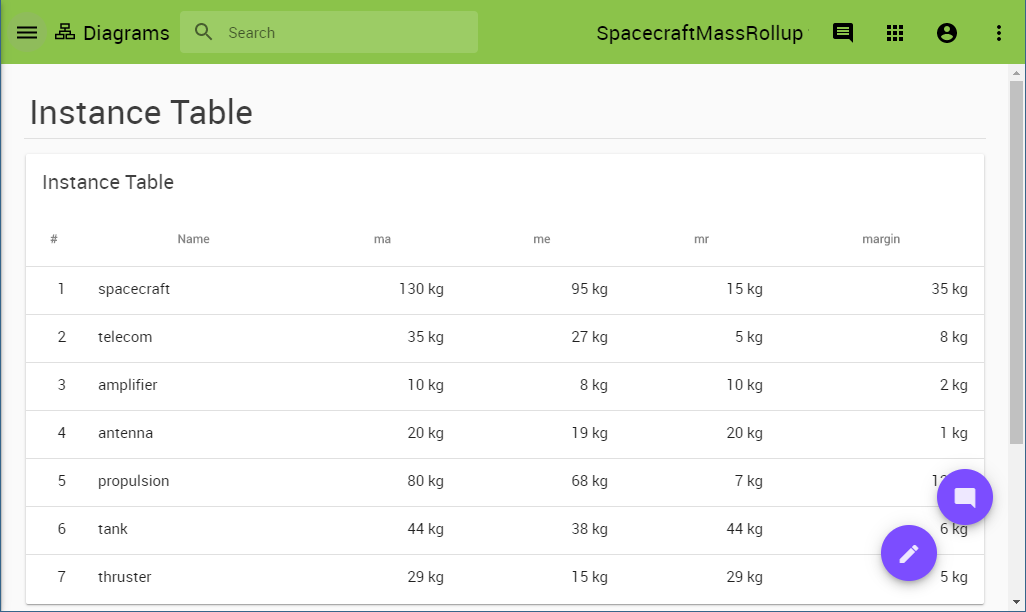Released on: November 19, 2019
Cameo Collaborator for Teamwork Cloud 19.0 SP3 brings multiple enhancements such as the possibility to edit tags and slots with multiple values, reorder these values and even delete them, improved creation of graphical comments, navigation from graphical comments to the comments panel in a modeling tool, improved search in the Resources application, and more.
Improved model editing in Cameo Collaborator
The previous version of Cameo Collaborator introduced a new feature allowing you to edit parts of your model directly in a published document. This version of the tool brings a number of enhancements to this feature. Now you can:
- Edit tags and slots with multiple values.
- Edit values in Instance tables.
- Easily reorder values of multi-value properties by dragging them to a new position.
- Delete tag values that you no longer need.
Graphical commenting improvements
Graphical commenting has been improved both in Cameo Collaborator and the modeling tool side:
- Now you can quickly navigate from graphical comments to the comments in the comments panel of a modeling tool.
- In Cameo Collaborator, create graphical comments using a more user-friendly drawing toolbar.
- Create graphical comments quicker by editing comment text during comment creation without having to save it first.
- Now graphical comments are automatically shown in all open diagrams once the comments panel is opened in a modeling tool.
Quicker search in Resources
You'll find your Teamwork Cloud projects and Cameo Collaborator documents a lot quicker with the improved search capability in the Resources app.
Other
- Units are shown in tables the same way they are shown in a modeling tool.
- It is now possible to change the table row count per page in Cameo Collaborator documents.
- You can navigate large diagrams easier by simply dragging them in the desired direction.
You can check the list of publicly available issues or your own reported issues fixed in MagicDraw 19.0 SP3.
Note: You will be required to login. Use the same username and password as for www.nomagic.com.
News of earlier versions
Documentation