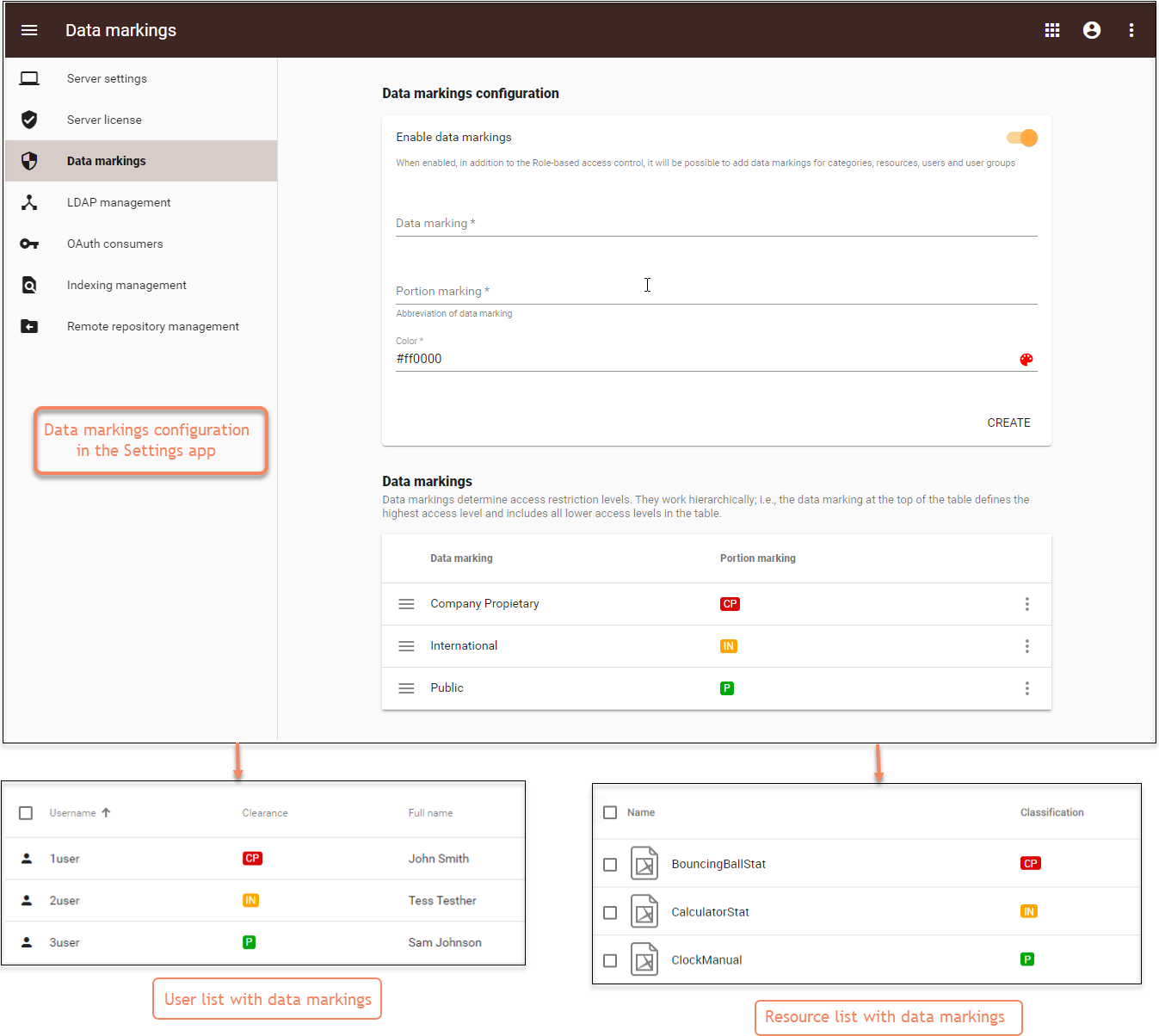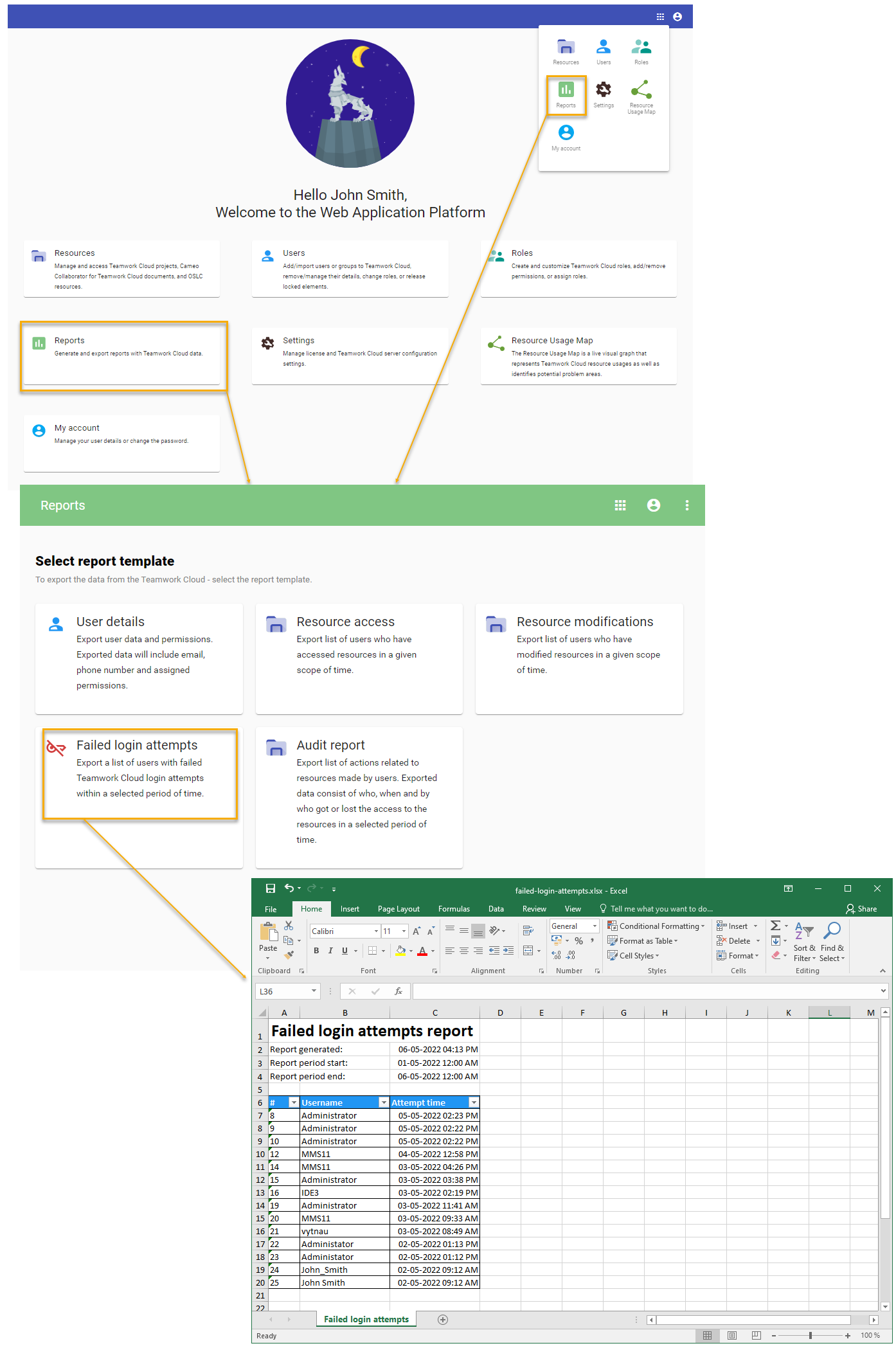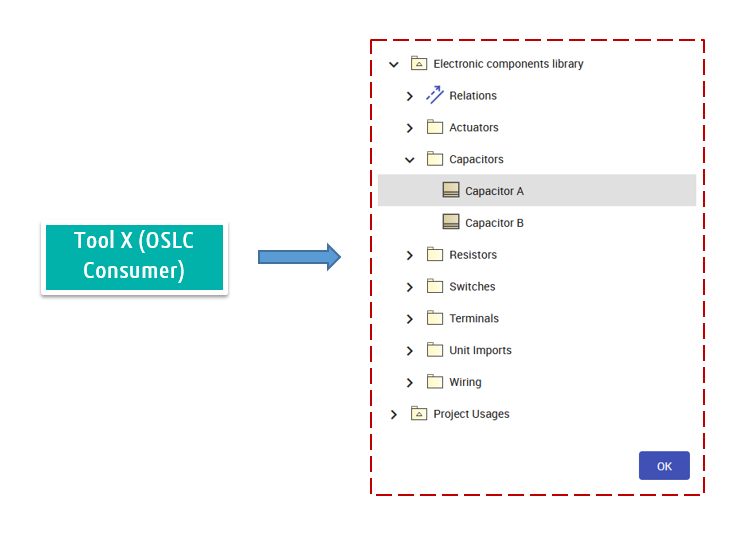Released on: July 1, 2022
The new release of Teamwork Cloud includes fresh and exciting features, such as newly introduced data markings and powerful reporting capabilities. Together with other usability changes, these new features allow for easier installation, more powerful access control, and better insights into what’s happening with your Teamwork Cloud data.
Data Markings
In addition to the Role-Based Access Control (RBAC) mechanism, you can now apply even stricter access rules using Data markings. This feature allows you to mark resources, categories, users, and user groups with custom-defined hierarchical access levels. You can employ these levels as additional security layers when listing or accessing resources on the server. After enabling data markings in the Settings app, you can set the clearance levels of users and user groups in the Users app and set the classification levels of resources and categories in the Resources app. This allows you to restrict access to certain resources, categories, users, and user groups.
The video below explains how the new Data markings feature works:
Reporting Capabilities
In order to have better insights into what’s happening with Teamwork Cloud data, we are introducing the new Reports app. It enables audit-oriented generation of exportable reports on user, resource activity, permission changes, and much more with just a couple of clicks. The new Reports app allows you to track, record, and export the information related to Teamwork Cloud usage. This app is available directly through the Teamwork Cloud Web Application Platform or the app bar menu:
Reports app with sample report
The video below demonstrates how to access and use the new Reports app:
OSLC Selection Dialogs
As an OSLC data Provider, Teamwork Cloud extends its supported OSLC Service set by introducing delegated selection dialogs. From now on, any OSLC Consumer tool can open up and browse Teamwork Cloud model content in a web-based manner and link to model elements of interest following standard OSLC protocols.
Teamwork Cloud OSLC Selection Dialog
Other
- AuthServer installation: in comparison to earlier versions, the AuthServer installation has changed. Now, the Authentication server is under the WebAppPlatform and thus no longer runs as a separate service. The AuthServer installation and upgrade procedures, as well as related parameters and their locations, are modified. To learn more, see the Authentication server page.
- Cassandra 4.0.x: TWCloud 2022x supports the newest major release of the Apache Cassandra database. This allows enjoying all of the benefits of Cassandra‘s performance and stability improvements and adds Java 11 support.
- Containers: we are providing instructions and sample scripts on how to build Cassandra and TeamworkCloud containers from the TeamworkCloudSuite deliverable. These containers can be run on any orchestration platform together with WebApps to ensure easy TWCloud deployment.
- Global Element Usage Indexing and Search is out of Technology Preview! After multiple iterations, tweaking the performance and usability of this feature, we have reached a production-ready maturity level.