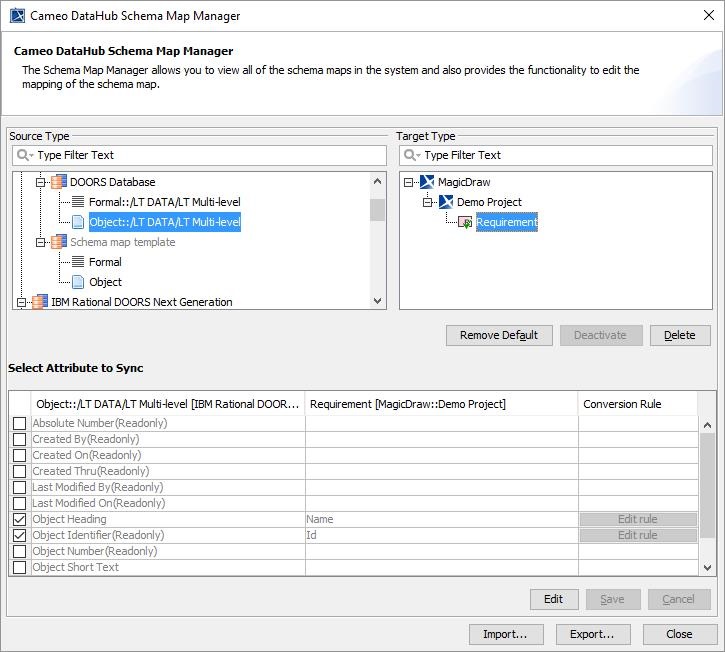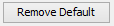The Schema Map Manager dialog.
The following UI components in Schema Map Manager are explained in the following table
| UI component | Function |
|---|---|
| Source Type | All the source types from all Data Sources currently in the system. |
| Target Type | All the target types from all Data Sources currently in the system. |
| Set as Default | Sets the current schema configuration as the default one. After clicked, the button changes to . Clicking removes the schema configuration from the selected source and target types. |
| Activate (or Deactivate) | Activates or deactivates the selected Define Target Type from Attribute Value schema. Note Activate and Deactivate UI components apply to only the Define Target Type from Attribute Value mapping option. |
| Delete | Deletes the current schema configuration. |
| Edit | Edits a schema map. |
| Save | Saves the editing of a schema map. |
| Cancel | Cancels the editing of a schema map. |
| Import | Browses a schema map file to import. |
| Export | Opens the Export Schema Map Wizard dialog to guide you through exporting the current schema to a file on your file system. |
| Close | Closes the Schema Map Manager dialog. |