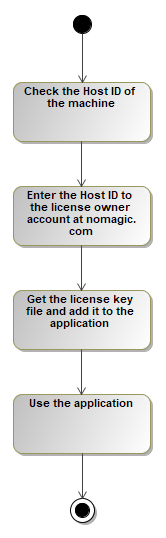For the seat and mobile type licenses, the license activation is required after completing the purchase transaction. The activation process allows receiving the license dedicated to a particular computer. Only activation at nomagic.com is available.The workflow of license activation at nomagic.com
MagicDraw 19.0 LTR SP4 Documentation
Overview
Content Tools