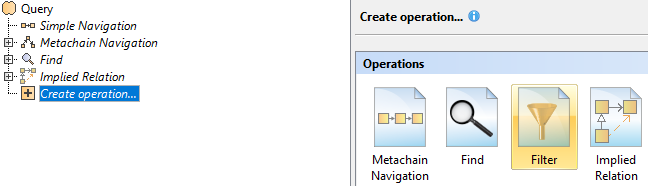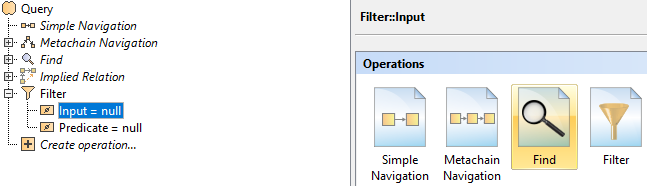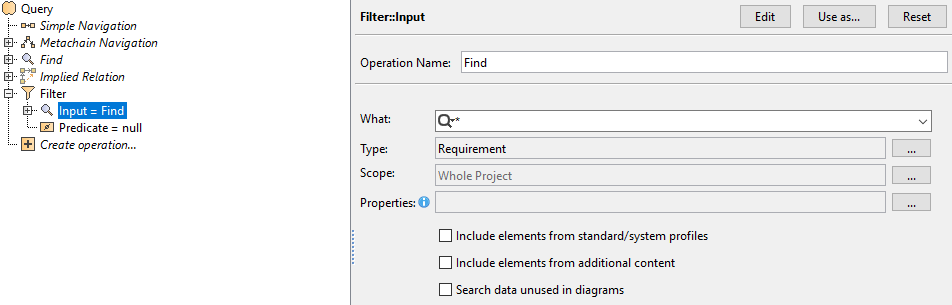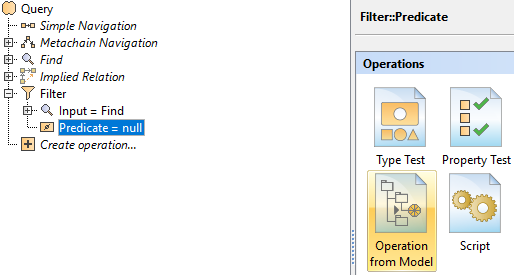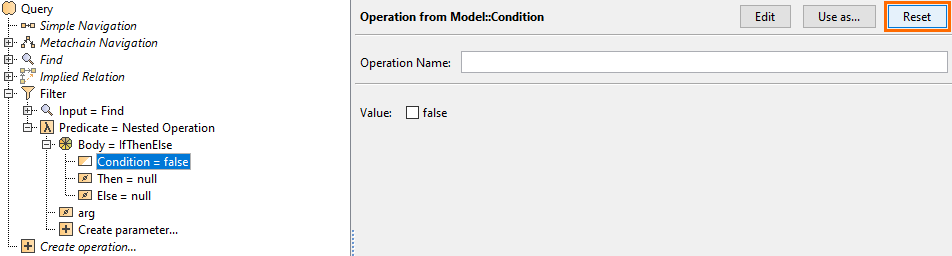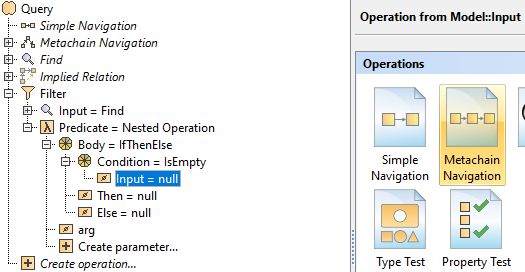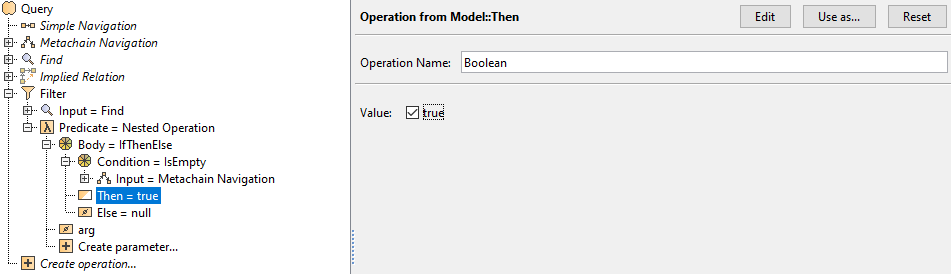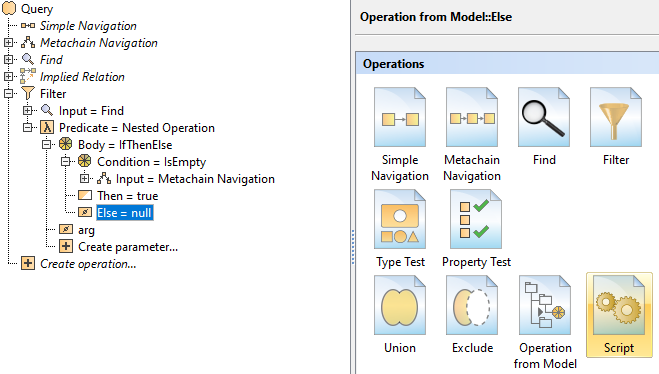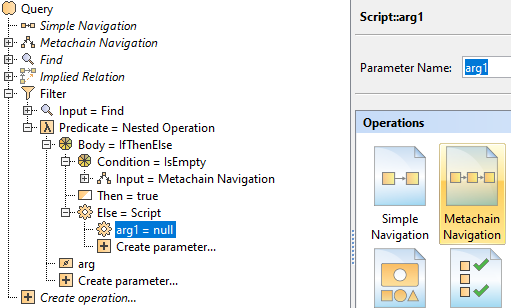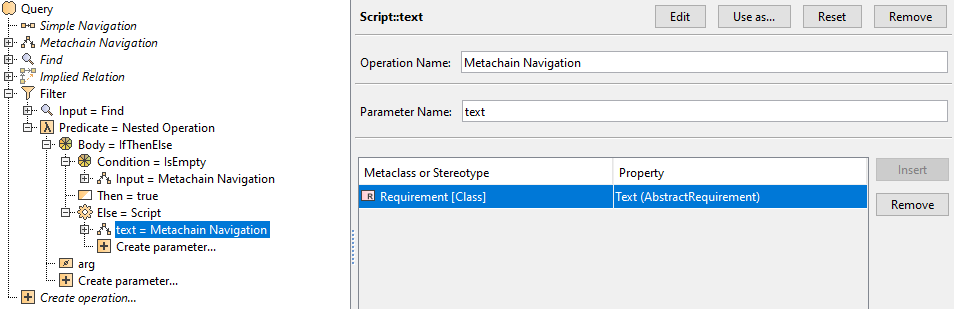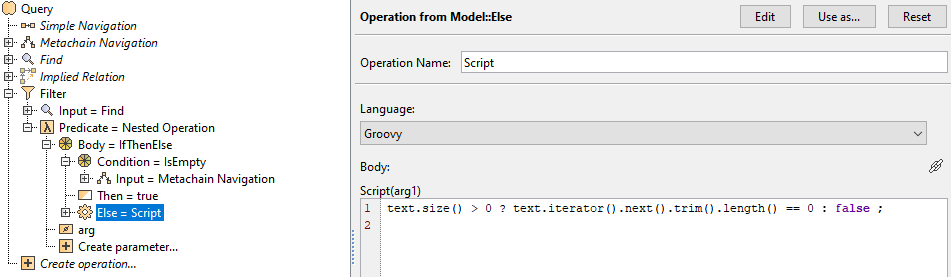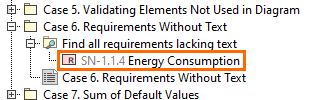To find Requirements without text
- Create a Smart Package.
- Open its Specification window and click three dots next to the Query property to edit it. The Query dialog opens.
Click Create operation > Filter.
If you cannot see the Filter operation under Operations, make sure the Expert mode is enabled.
- Select Input > Find.
- Select Find and set the Type to Requirement.
Select Predicate > Operation from Model > IfThenElse.
If you cannot see the IfThenElse operation, make sure the Apply Filter box is not checked.
Select Condition > Reset.
- Select Condition > Operation from Model > isEmpty.
- Select Input > Metachain Navigation.
- Click Insert.
- Under Metaclass or Stereotype, select Requirement, and under Property, select Text.
- Select Then > Boolean. Set the Value to true.
- Select Else > Script.
- Select the Contextual Variable arg1 > Reset.
- Select the Contextual Variable arg1 > Metachain Navigation.
- Set Parameter Name to "text".
- Click Insert.
- Under Metaclass or Stereotype, select Requirement, and under Property, select Text.
- From the Language drop-down list, select Groovy.
Insert the following script as the Body:
Groovytext.size() > 0 ? text.iterator().next().trim().length() == 0 : false ;
Click OK. You can view the requirements without text nested under the Smart Package in the Containment tree.