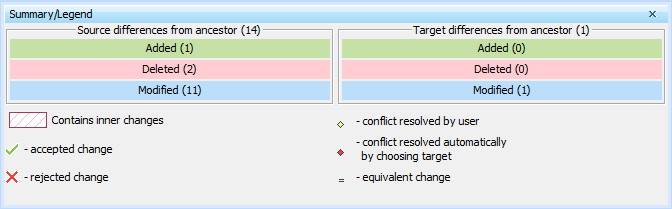The Summary/Legend panel is located at the bottom left of the Merge window. The panel helps to understand the marking and highlighting of elements in both the Merged Result tree/list and the Specification panel.
On the Summary/Legend panel, for 3-way merge, you can see how many differences have been detected between the ancestor and the source, as well as between the ancestor and the target.
For 2-way merge, you can see how many differences have been detected between two versions, and what kind of changes were detected.
Related pages
- Understanding content of the Merged Result panel
- Inspecting element property changes in the Specification panel
- Inspecting changes in the Change details panel
- Displaying and navigating through changes
- Quickly navigating through conflicting changes
- Accepting and rejecting changes using shortcut menu
- Viewing and analyzing changes of modified diagrams
- Generating a differences report