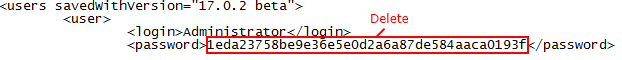The following instructions describe how to reset the Administrator's password.
To reset the Administrator’s password
- Stop Teamwork Server.
- Open the folder storing the server projects. This location depends on your Teamwork Server version. For more information, read how to replace the project folder.
- In the open folder, open the users.xml file for editing.
- Delete all letters and numbers between the <password></password> tags:
- Save any changes in the users.xml file.
Restart the Teamwork Server.
Server users
Make sure all users are logged out before restarting the server.
- Login to the Teamwork Server using the default Administrator’s account:
- Login name: Administrator
- Password: Administrator
To prevent unauthorized access, we advise changing the default Administrator’s password.
For more information on changing user passwords, see Working with Server Projects.
Related Pages: