The Report Wizard dialog, see figure below, consists of 2 panes: Control buttons and Content Management pane.
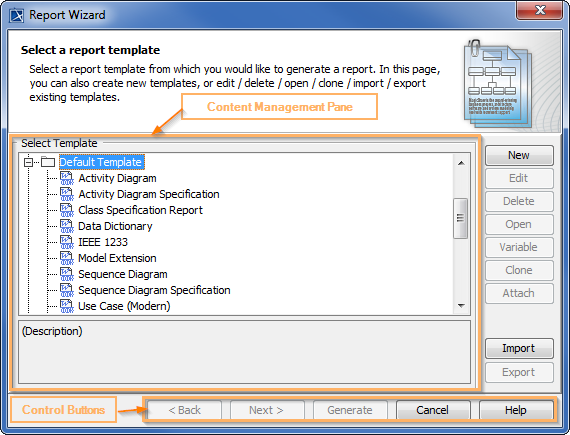
Figure 1: Report Wizard Dialog.
Control buttons
There are 4 control buttons:
- The
 button is used for proceeding to the previous content management pane.
button is used for proceeding to the previous content management pane. - The
 button is used for proceeding to the next content management pane.
button is used for proceeding to the next content management pane. - The
 button is used for generating a report.
button is used for generating a report. - The
 button is used for cancelling the report generation process.
button is used for cancelling the report generation process.
Content Management pane
This pane is used for managing the template content and includes the following sub-panes:
Click the  or
or  button to go to a specific pane.
button to go to a specific pane.