When a stereotype has many properties, it is very useful to group these properties into named groups. For this purpose, every property could have a tagged value with its group name.
To group tags
- Open the Specification window of the stereotype property.
- Click the Tags property group.
- Select the groupName property and assign a value for it:
- Click the Edit Value button
- In the Value area, type a group name.
.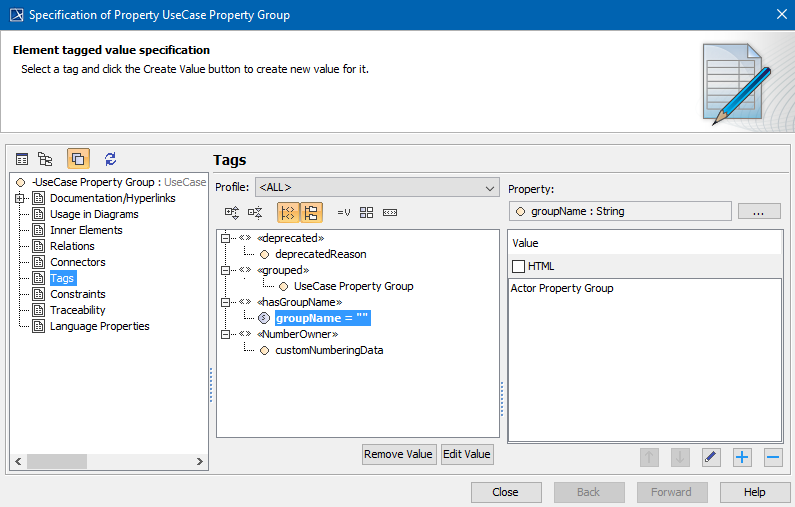
- Repeat these steps for every stereotype property.