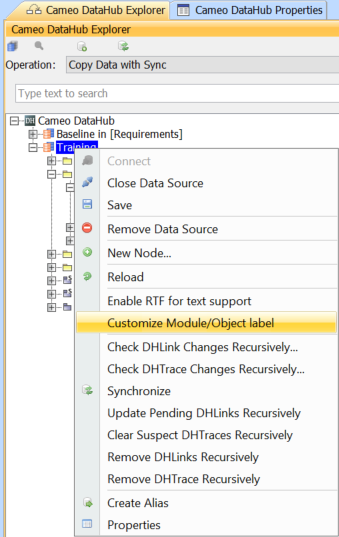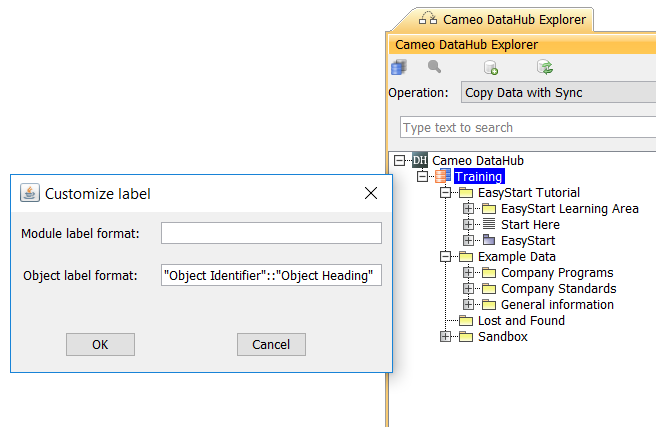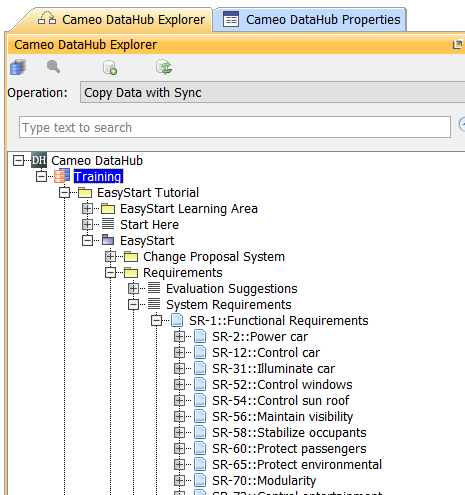Note
This customization applies for the entire DOORS Data Source. You cannot customize the node’s label for only some modules.
To customize the node’s label
- Right-click a DOORS Data Source and select Customize Module/Object label.
The Customize label dialog opens. Enter the name of property that you want to display for the module and object by placing the property name inside quotation marks. You can append more properties or add some text, e.g., “Object Identifier”::”Object Heading”. Click OK.
Note
When you edit the node’s label, you must reload the tree in DataHub Explorer.