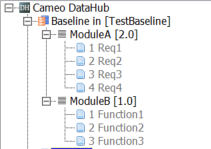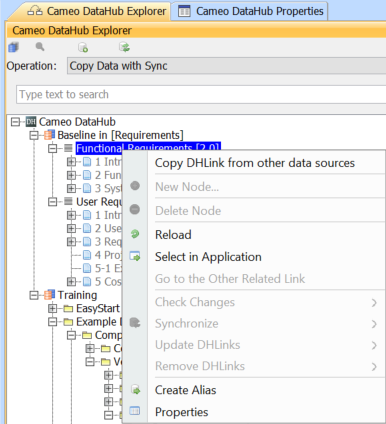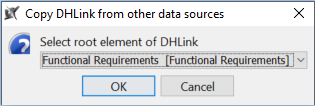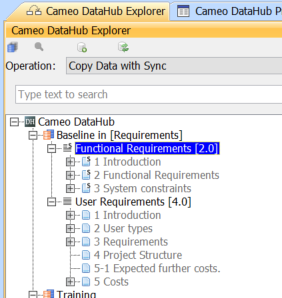You can access DOORS Baseline by adding a new Baseline Data Source.
To create the Baseline Data Source
- Right-click any folder, project, or module you want to create the Baseline Data Source and select Create data source from Baseline.
- The Create data source from Baseline dialog opens and lists all Baseline versions grouped by the Baseline set. Do one of the following:
To create a Data Source with only the selected module, select a particular module version.
To create a Data Source with all modules in the Baseline set, select a Baseline set version.
- Select the Baseline that you want and click OK. You will get a new Data Source that contains the modules with the specific version you have selected.
To copy the DHLink to a Baseline Data Source
- Right-click any module in the Baseline Data Source and select Copy DHLink from other data sources.
- The Copy DHLink from other data source dialog opens. From the drop-down list, choose the Data Source you want to copy the DHLink from.
- Click OK. The DHLink will be copied to the new Baseline Data Source.