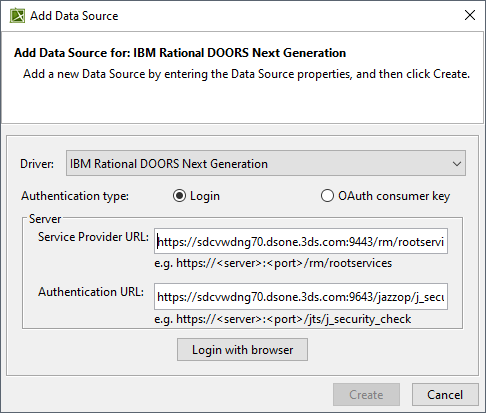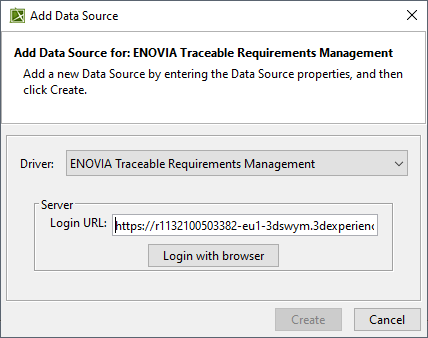Released on: June 4, 2021
Cameo DataHub 2021x Refresh1 introduces the following new features and improvements:
- a more refined authentication technique to connect to DOORS Next Generation
- Traceable Requirement Management supported to be deployed on both Premises and Cloud
- an additional option to ignore DXL attributes when synchronizing with DOORS
- other performance improvements
To download the latest MagicDraw version, see Downloading installation files. Don't forget to give us your feedback on LinkedIn, Twitter, or Facebook. For further information, check the product documentation.
Integration with DOORS
A more refined authentication technique for connecting to DOORS Next Generation
For the secure environment with different authentications including single sign-on, the simple login form has been replaced with a login with an embedded browser. This change allows DataHub to create connections to a variety of secured servers. Learn how to add Data Sources for IBM Rational DOORS Next Generation >>
The Add Data Source dialog now allows connecting to the DOORS NG embedded browser by selecting Login with browser.
An extra option to ignore DXL attributes when synchronizing with DOORS
DOORS can have custom attributes whose value is populated from the DXL script. Because retrieving the scripted attributes may degrade synchronization performance, this option has been specially developed to effectively assist you in ignoring those DXL attributes. Further details of IBM Rational DOORS options >>
Performance improvements
- Significant improvement of the DataHub performance of synchronization to the DOORS module containing a number of custom attributes.
- Improved performance when opening the DOORS Next Generation module.
- Less time to complete the Check Changes DataHub action.
Integration with ENOVIA Traceable Requirement Management
DataHub enhances the Traceable Requirement Management (TRM) connection by applying the login with an embedded browser in place of the simple login form. Moreover, the new authentication technique allows connecting to both TRMs that are deployed on Premises and Cloud. Learn more about adding Data Sources for ENOVIA TRM >>
The Add Data Source dialog enables the connection to TRM by entering the 3DEXPERIENCE address for the login.
Learn more about authenticating with 3DEXPERIENCE platform >>
Key issues fixed
- The issue of connecting to DOORS Next Generation containing archived components has been fixed.
- The issue of synchronizing links to DOORS when the target module is read-only has been solved.
Cameo DataHub documentation