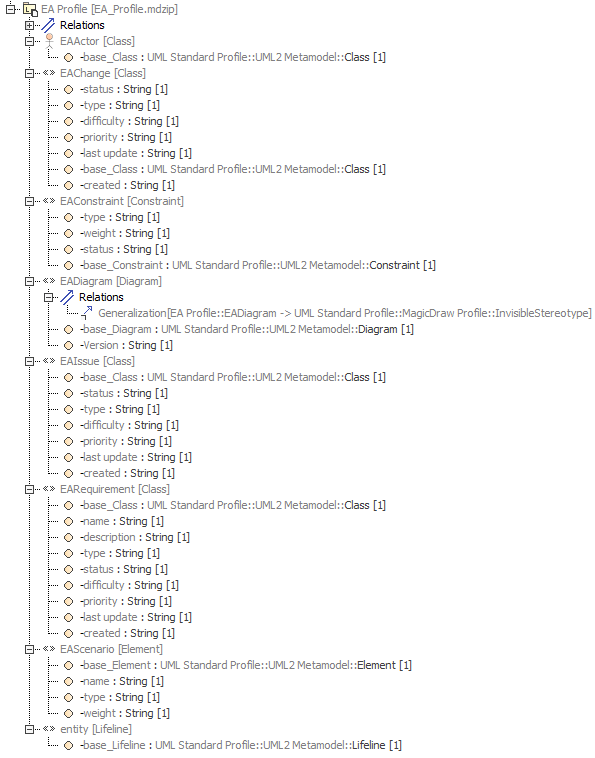On this page
In addition to UML data, each EA-exported XMI contains EA-specific information. The Enterprise Architect Import can transform this information into UML elements with the stereotypes applied if you include EA-specific data before importing the XMI file. This data includes:
- Constraints: name, description, type, weight, and status.
- Requirements: name, description, type, status, difficulty, priority, and last update.
- Scenarios: name, description, type, and weight.
- Files: file path type.
- Requirements (External): type, status, difficulty, priority, last update, created, and note.
- Changes: type, status, difficulty, priority, last update, created, and note.
- Issues: type, status, difficulty, priority, last update, created, and note.
Note
You can access and specify the EA information in the Property dialog in EA.
To include EA-specific data in the transformation process, a set of stereotypes and tag definitions are created as the EA Profile.
The EA Profile in a treeview.
Constraints
Each EA constraint will be transformed into a UML constraint and «EAConstraint» will be applied to the constraint. The properties of an EA constraint will be mapped either to the properties of a UML constraint or to the tag values of «EAConstraint». The following table shows the constraint mapping details.
| EA | Modeling tool by NoMagic |
|---|---|
| name | The name property of a UML constraint. |
| description | EAConstraint::type tag value. |
| type | EAConstraint::weight tag value. |
| weight | EAConstraint::status tag value. |
| constraint owner | Constrained Element property point to the constraint owner. |
Requirements
Each EA requirement will be transformed into a UML Class. Because a requirement cannot be created in an element that is the owner of a Class in EA, the transformed requirement will be kept in a separate Package, named EA Requirement. A Realization will then be created from the owner of the requirement into a transformed requirement. See the following table for details.
| EA | Modeling tool by NoMagic |
|---|---|
| name | EARequirement :: name tag value |
| description | EARequirement :: description tag value |
| type | EARequirement :: type tag value |
| status | EARequirement :: status tag value |
| difficulty | EARequirement :: difficulty tag value |
| priority | EARequirement :: priority tag value |
| last update | EARequirement :: name update value |
Scenarios
Each EA scenario will be transformed into a UML Comment and «EAScenario» will be applied to the comment. The properties of a scenario will be mapped either to the properties of each UML Comment or to the tag values of «EAScenario». See the following table for details.
| EA | Modeling tool by NoMagic |
|---|---|
| name | EAScenario::name tag value |
| description | The Body property of a UML Comment. |
| type | EAScenario :: type tag value |
| weight | EARequirement :: weight tag value |
| subject | An annotated Element property pointing to an EA subject element. |
Files
EA can add files to a UML element. The information will be transformed into a Hyperlink in a UML model.
| EA | Modeling tool by NoMagic |
|---|---|
| Local file | File |
| Web address | Webpage. |
Requirements (external)
An EA-created Requirement differs from the one you create as an internal element for each element. EA requirements will appear in the Model Browser and can be pasted on a diagram. Each EA Requirement will be transformed into a Class and «EARequirement» will be applied to the requirement.
| EA | Modeling tool by NoMagic |
|---|---|
| type | EARequirement :: type tag value |
| status | EARequirement :: status tag value |
| difficulty | EARequirement :: difficulty tag value |
| priority | EARequirement :: priority tag value |
| last update | EARequirement :: last update value |
| created | EARequirement :: created tag value |
| note | Documentation |
Changes
EA can create a Change and will export it as a Class. The Class information will be transformed into the «EAChange» tag values. See the following table for details.
| EA | Modeling tool by NoMagic |
|---|---|
| type | EAChange :: type tag value |
| status | EAChange :: status tag value |
| difficulty | EAChange :: difficulty tag value |
| priority | EAChange :: priority tag value |
| last update | EAChange :: last update value |
| created | EAChange :: created tag value |
| note | Documentation |
Issues
EA can create an Issue and will export it as a Class. The Issue information will be transformed into the «EAIssue» tag values. See the following table for details.
| EA | Modeling tool by NoMagic |
|---|---|
| type | EAIssue :: type tag value |
| status | EAIssue :: status tag value |
| difficulty | EAIssue :: difficulty tag value |
| priority | EAIssue :: priority tag value |
| last update | EAIssue :: last update value |
| created | EAIssue :: created tag value |
| note | Documentation |