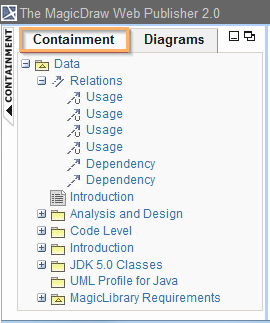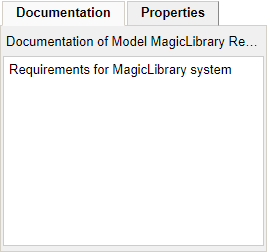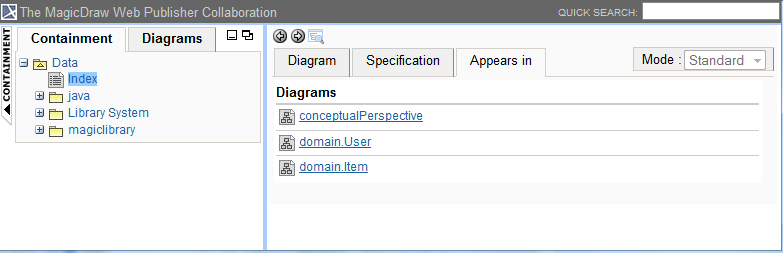The Web Publisher 2.0 report consists of four panels:
- Containment panel - This panel contains two tabs: Containment and Diagrams. The Containment tab shows data of a project in a tree structure, and the Diagrams tab shows all diagrams in a project.
Quick properties panels - This panel contains two tabs: Documentation and Properties. The Documentation tab shows documentation, and the Properties tab displays properties of the selected element in a diagram or from the Containment tab.
- Content panel - This panel shows an element's content.
- Search panel - This panel contains a Quick Search box. You can search for an element in a project by either typing in a specific keyword or by using a regular expression as a keyword.
Web Publisher 2.0.
The Containment tab.
The Diagrams tab.
The Documentation Tab.
The Properties Tab.
The Content panel of Web Publisher contains three tabs: Diagram, Specification, and Appears in. You can click any element in the Containment tree of Web Publisher to open three tabs.
- The Diagram tab shows diagram images.
- The Specification tab shows elements specification.
- The Appears in tab shows you all diagrams in which a particular element is present. You need to select the element in the Containment tree to open the Appears in tab.
| Tab name | UI component |
|---|---|
| Diagram | |
| Specification | |
| Appears in |
Related page