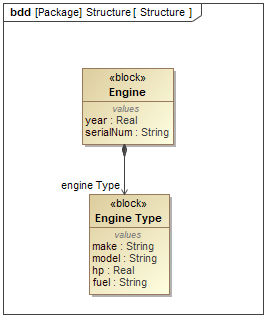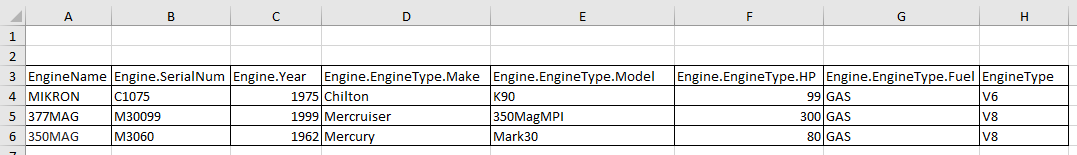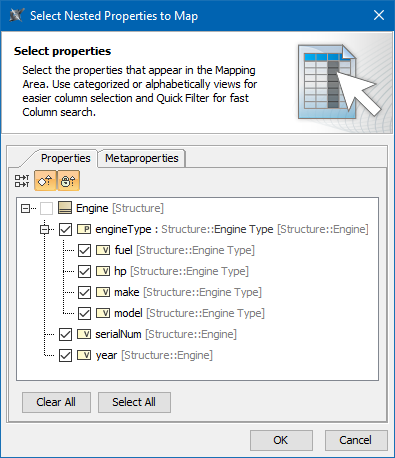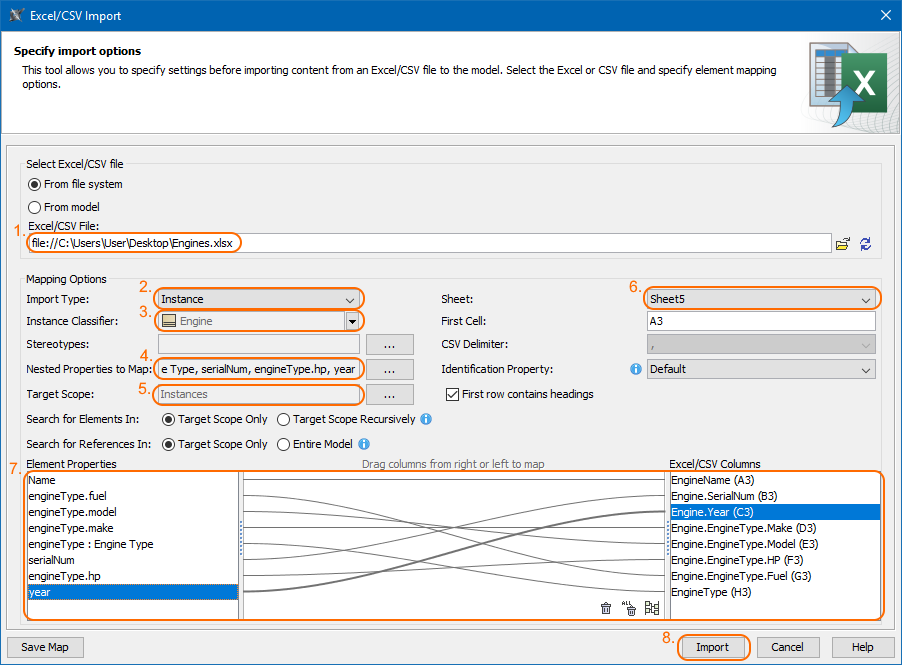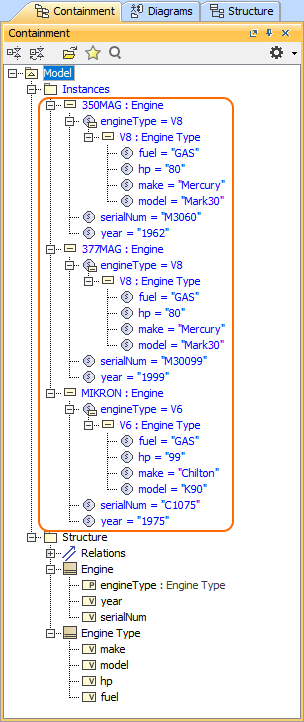Lets say, we need to import the nested instances with slots in the already prepared Engine model structure where the Engine is decomposed to Engine Type, as shown in the figure below.
The Engine Block will be a classifier for three engine instances. Each engine instance will contain serialNum, year slots with defined values and nested engine Type instances. Each nested engine Type instances will contain four fuel, hp, make and model slots with defined values. In the following figure, the Excel spreadsheet is prepared for the instances import. Learn more how to prepare the Excel or CSV file for import >>
Next, begin the import: in the top-left corner of the modeling tool, click the File > Import From > Excel/CSV File > Import Using New Map. In the Excel/CSV Import dialog specify options:
- Select the Excel file which contains the spreadsheet with instances. In this case, the Vehicle model import Excel file is selected.
- Select Instances as Import Type option value.
- Select Engine Block as Instance Classifier option value.
- Select Value Properties of the Engine Block and engine Type Part Property as the Nested Properties To Map option values.
- Specify the location of imported elements in the Containment Tree by selecting the Target Scope option value. In this case, the Instances Package is selected.
- Specify the Excel file sheet in which the table is prepared to import. In this case, the table is in the Sheet 4.
- Create mapping between model properties and excel table cells.
- Click Import.
As a result, three nested engine instances and their slots are created with defined values.