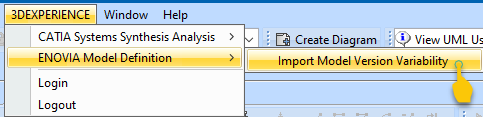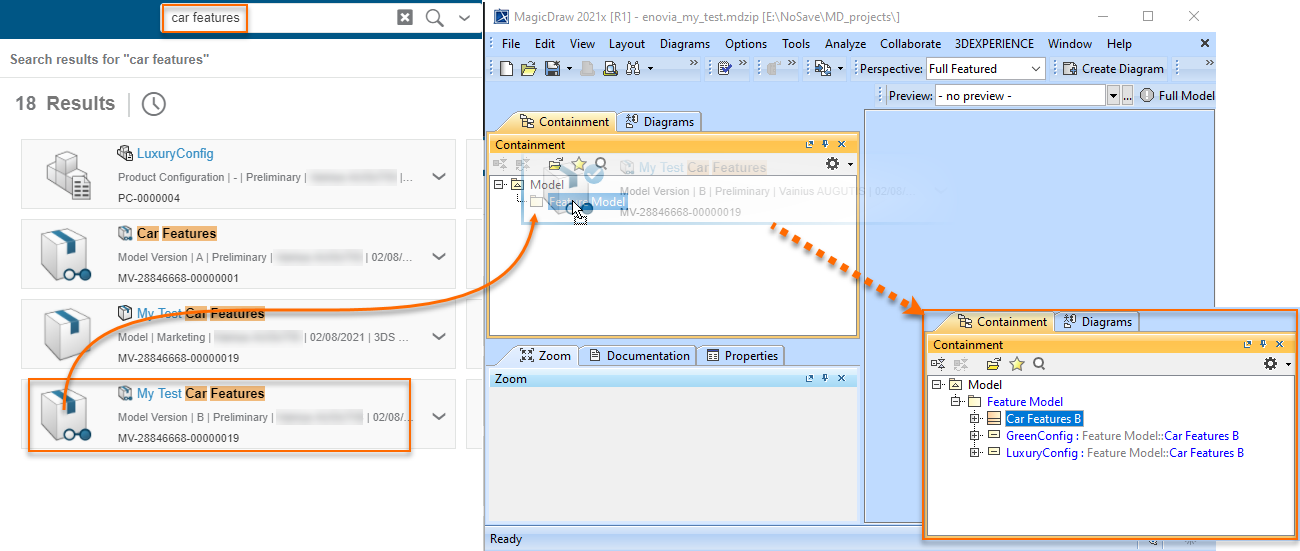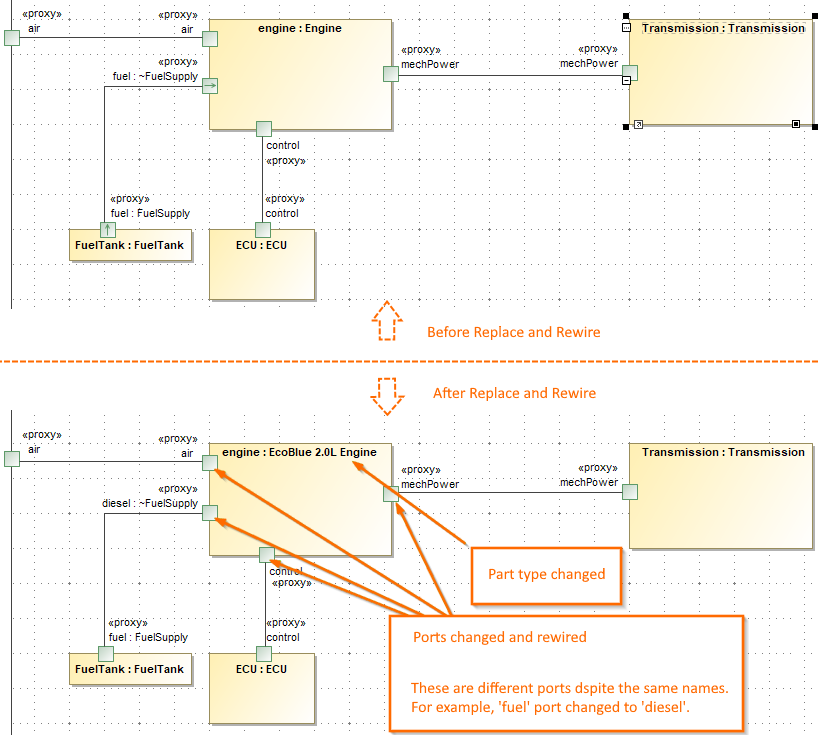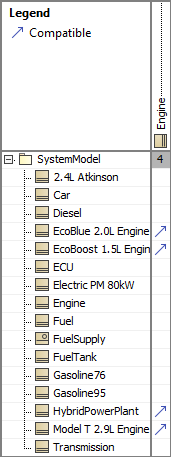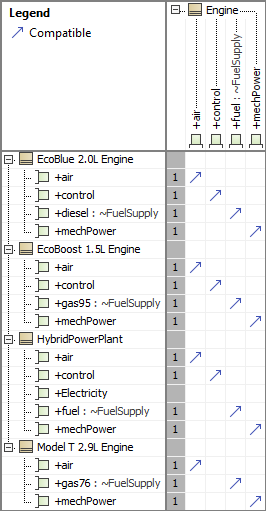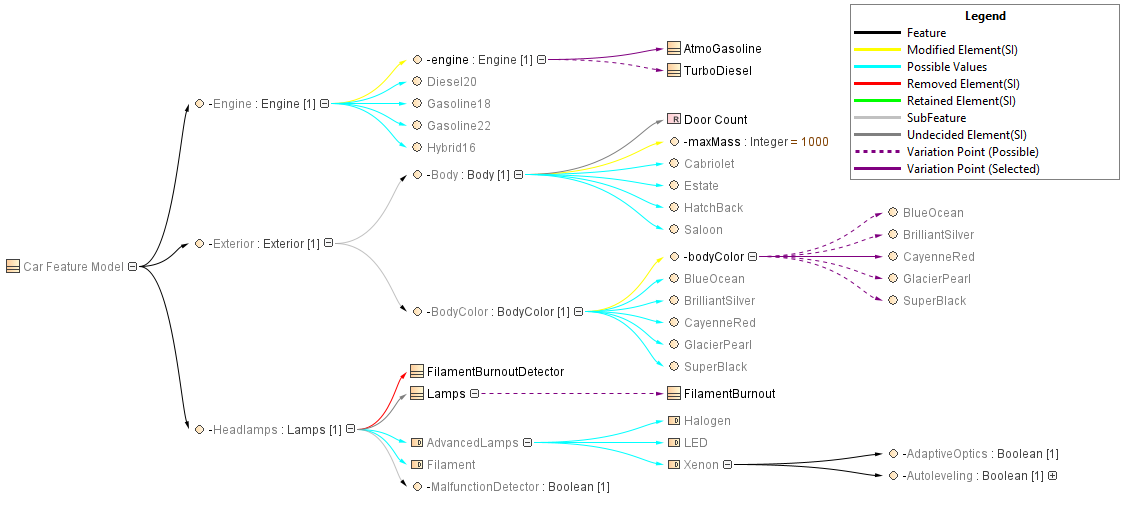Product Line Engineering Plugin
Released on: June 4, 2021
This release introduces the Variability Data import from the ENOVIA Model Definition application, the Replace and Rewire variation point, new compatibility matrices, and the Feature Impact relation map.
To download the latest MagicDraw version, see Downloading installation files. Don't forget to give us your feedback on LinkedIn, Twitter, or Facebook. For further information, check the product documentation.
- Importing Variability Data From ENOVIA Model Definition Application
- Replace and Rewire Variation Point
- New Compatibility Matrices
- Feature Impact Relation Map
Importing Variability Data From ENOVIA Model Definition Application
Import variability data to your modeling tool project directly from the ENOVIA Model Definition application on the 3DEXPERIENCE platform. The 3DEXPERIENCE ENOVIA Model Definition Integration plugin is available for your modeling tool (together with the Product Line Engineering plugin).
Learn more about importing ENOVIA models >>
Learn more about authenticating with 3DEXPERIENCE platform >>
Replace and Rewire Variation Point
Replace and Rewire is a new variation point implemented in this version. This variation point kind can be applied to the parts (structural modeling case) and actions (behavioral modeling case). The Replace and Rewire variation point kind functions similarly to the Element Property variation point; however, in addition to changing the part type or behavior of a CallBehaviorAction (the “Replace” part), it also rewires the connectors (structural modeling case) and object flows (behavioral modeling case) connected to the ports of the part and pins of the action (the “Rewire” part).
New Compatibility Matrices
To properly work with the Replace and Rewire variation point, the following additional information is needed: information about compatible types (blocks, activities that can replace each other to some degree); and compatibility information between the input and output features of those types (ports – for blocks; parameters – for activities).
There are two predefined matrices to help you conveniently declare the compatibilities:
- Type Compatibility Matrix. Use this matrix to declare the type compatibility.
- Input Output Compatibility Matrix. Use this matrix to declare the compatibility between ports.
Feature Impact Relation Map
The predefined Feature Impact Relation Map helps you identify the model elements affected by the features in the feature model and to understand how they are affected.