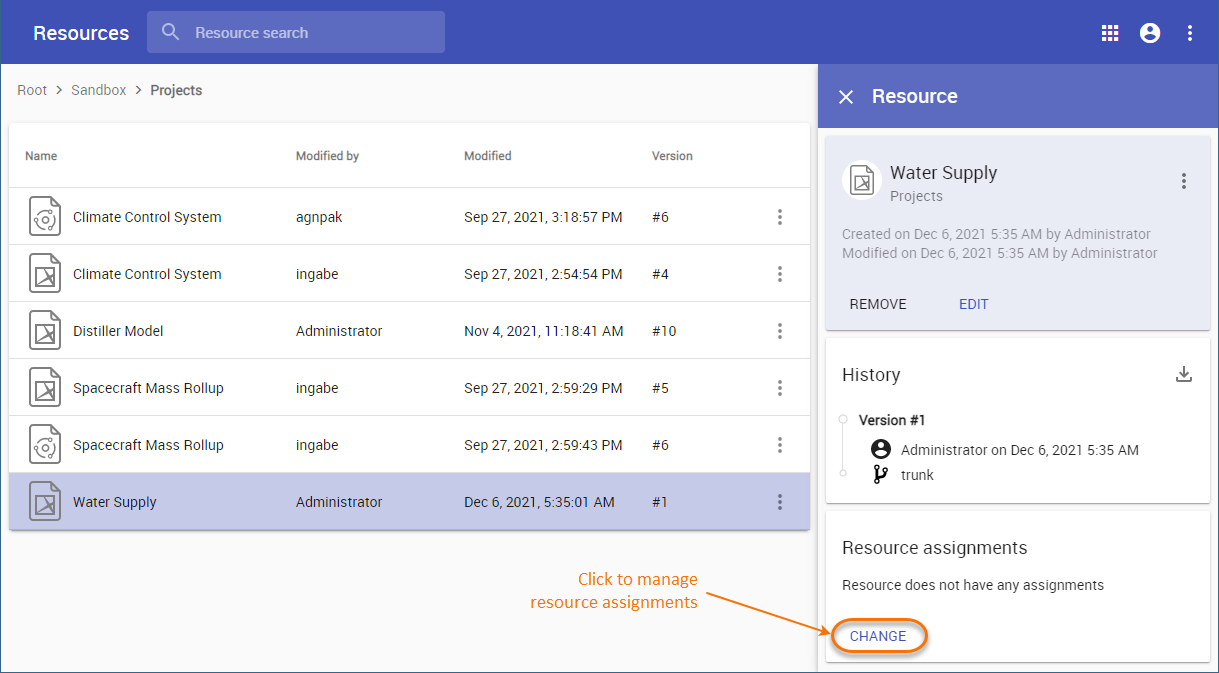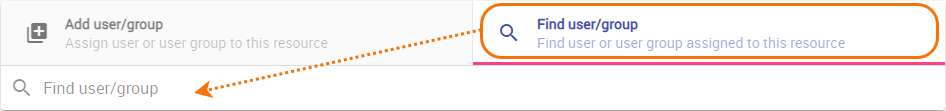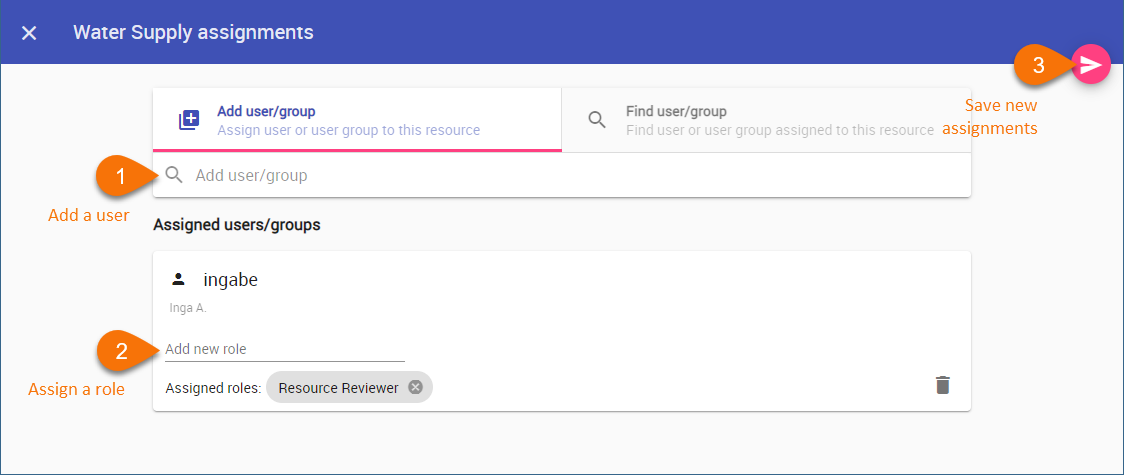On this page
In the Resources application, you can assign users to a specific resource by giving them a certain role. As a result, the permissions of that role are applied to the user in the scope of the resource.
Assigning users to resources
To assign users to a resource
- In the Resources application, find the resource that you want to assign users to and do one of the following:
- Click next to the resource and select Change assignments.
- Open the resource details pane and in the Resource assignments card click the Change button.
In the resource assignments screen, use the search box to find and select the user you want to assign. The selected user is added and displayed in the Assigned users/groups list.
Click the Add new role box and select the role you want to add. The assigned role is displayed on the bottom of the user card.
Changing roles of assigned users
If you want to change the roles of the user who is already assigned to the resource, select the Find user/group tab and use the search box to find the user whose roles you want to change.
- If needed, repeat steps 2 and 3 to assign more users to the resource.
- Click in the top right corner of the resource assignments screen to save the assigned users.
The added users are assigned to the resource and given the selected roles in the resource scope.
Removing users from resources
You can use the Resources application to remove users assigned to a specific resource.
To remove users from a resource
- In the Resources application, find the resource that you want to remove users from and do one of the following:
- Click next to the resource and select Change assignments.
- Open the resource details pane and in the Resource assignments card click the Change button.
- In the resource assignments screen, select the Find user/group tab and use the search box to find the user you want to remove.
- In the bottom right corner of the user card, click to remove the user.
- Click in the top right corner of the resource assignments screen to save the changes.