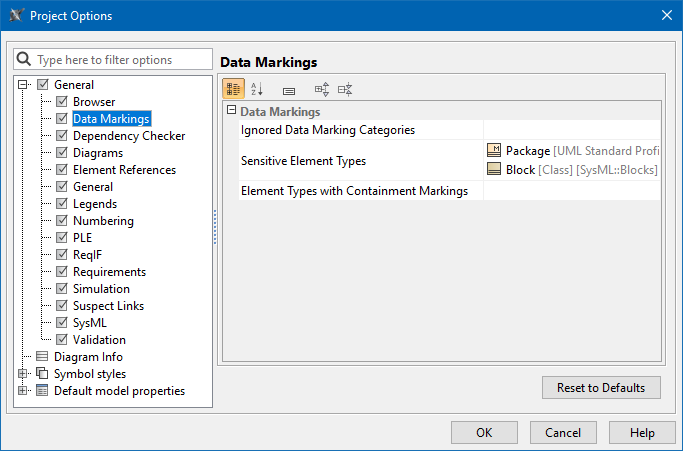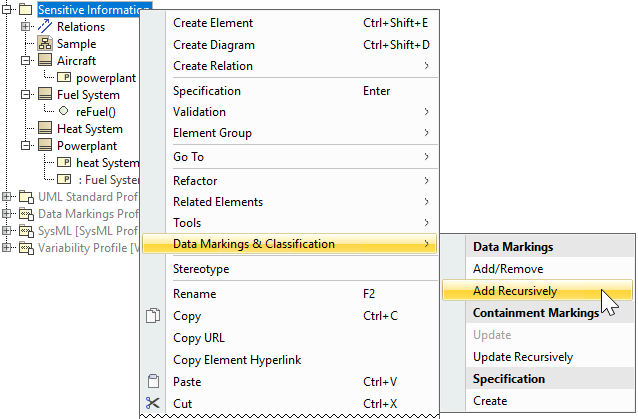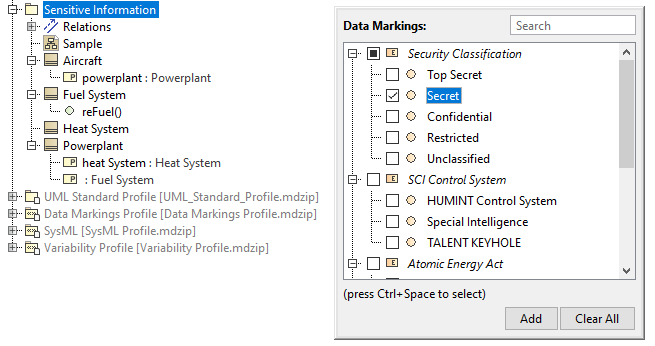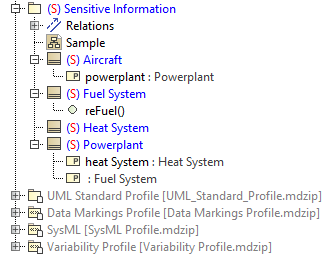In addition to adding Data Markings to elements individually, you can recursively add selected Data Markings to multiple project elements via the parent element.
Important
- The Add Recursively action adds the selected Data Markings to the element on which the action is executed and the elements owned by it if their type is specified in the Sensitive Element Types project option. If an element type is not specified in the project option, the Data Markings cannot be added to it recursively.
- If an element already had Data Markings prior to executing the Add Recursively action, both new and prior Data Markings are added.
- Data Markings cannot be removed recursively. To remove recursively added Data Markings, you need to select the individual elements. Learn more >>
Adding Data Markings to multiple elements recursively
To add Data Markings to multiple elements recursively
- Specify the element types via the Sensitive Element Types project option (i.e., Package and Block).
- Right-click an element or its symbol, and in the shortcut menu, select Data Markings & Classification.
- In the Data Markings section, click Add/Remove and select Add Recursively. The Data Markings menu opens.
In the menu, select the Data Markings you want to add and click Add.
The Data Markings are added to the selected element and the elements owned by it if their element type is specified in the Sensitive Element Types project option (in this case, Blocks and Packages).