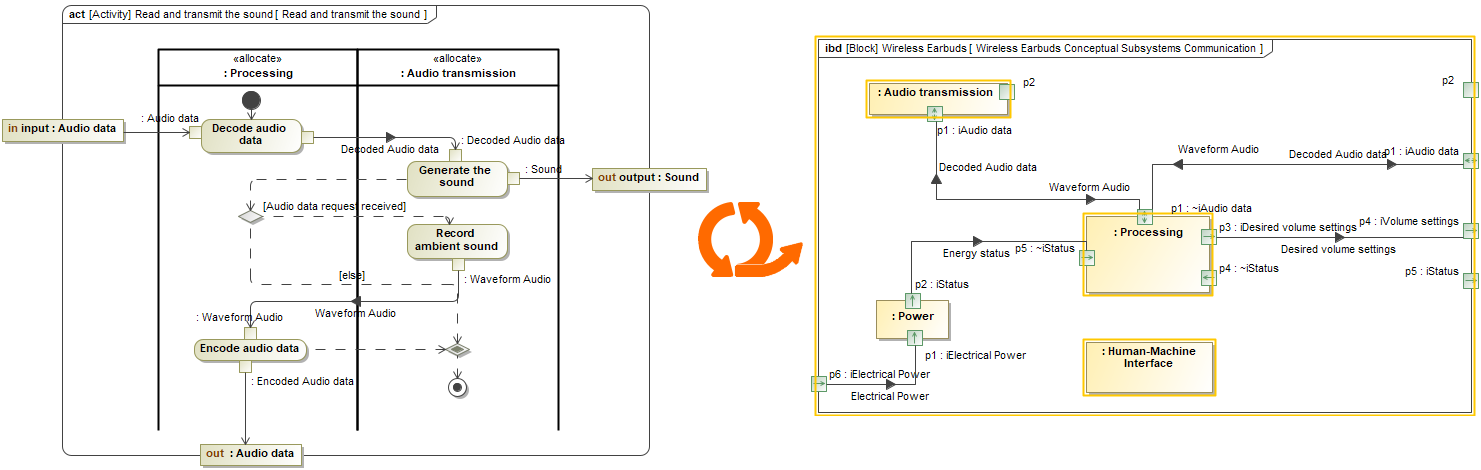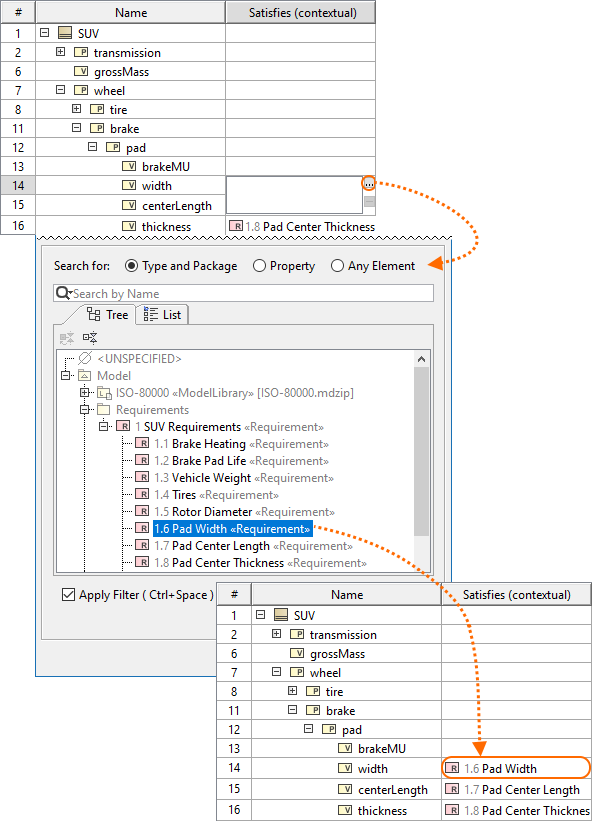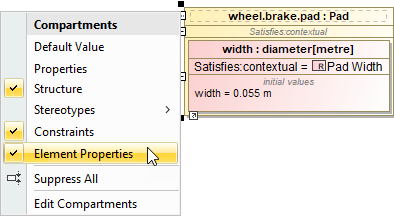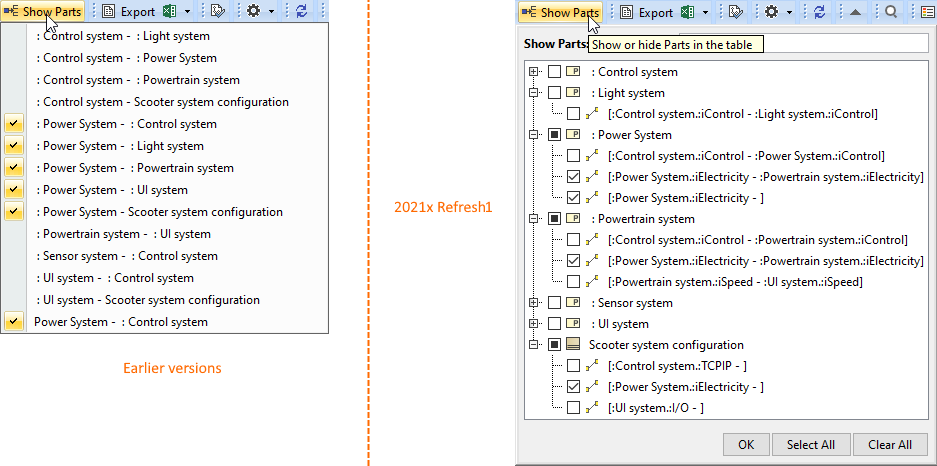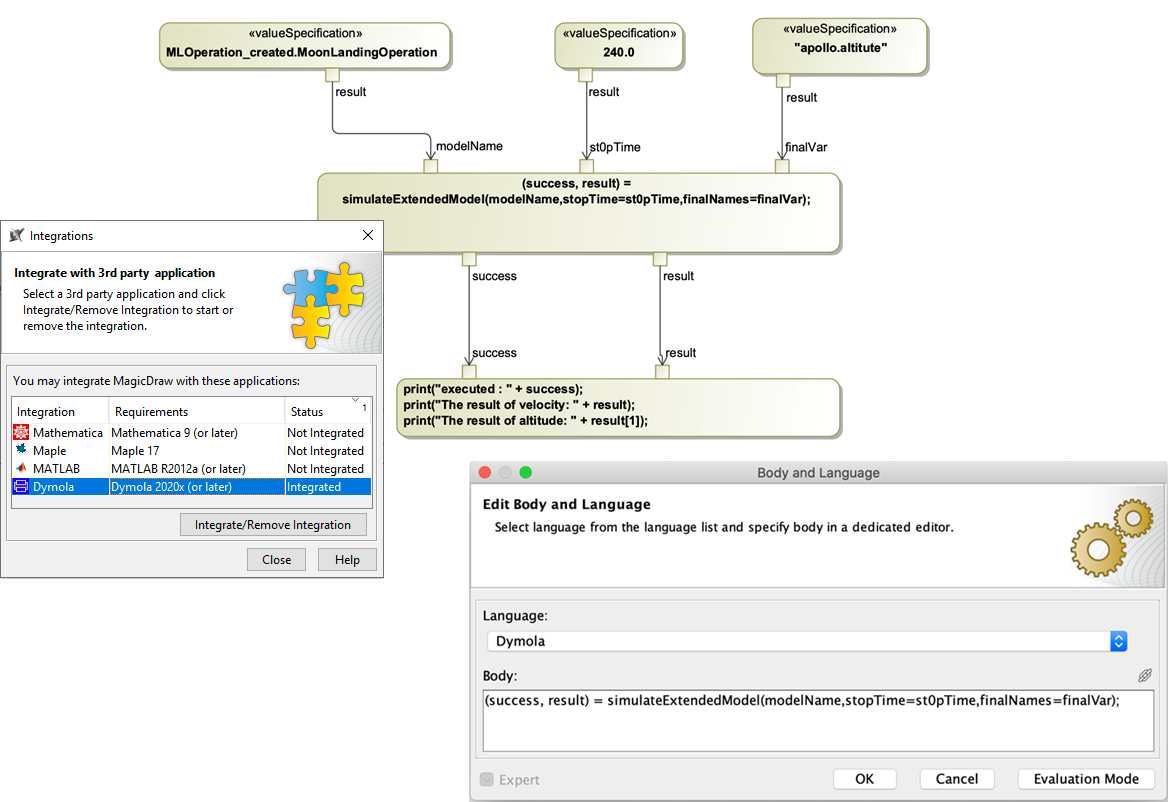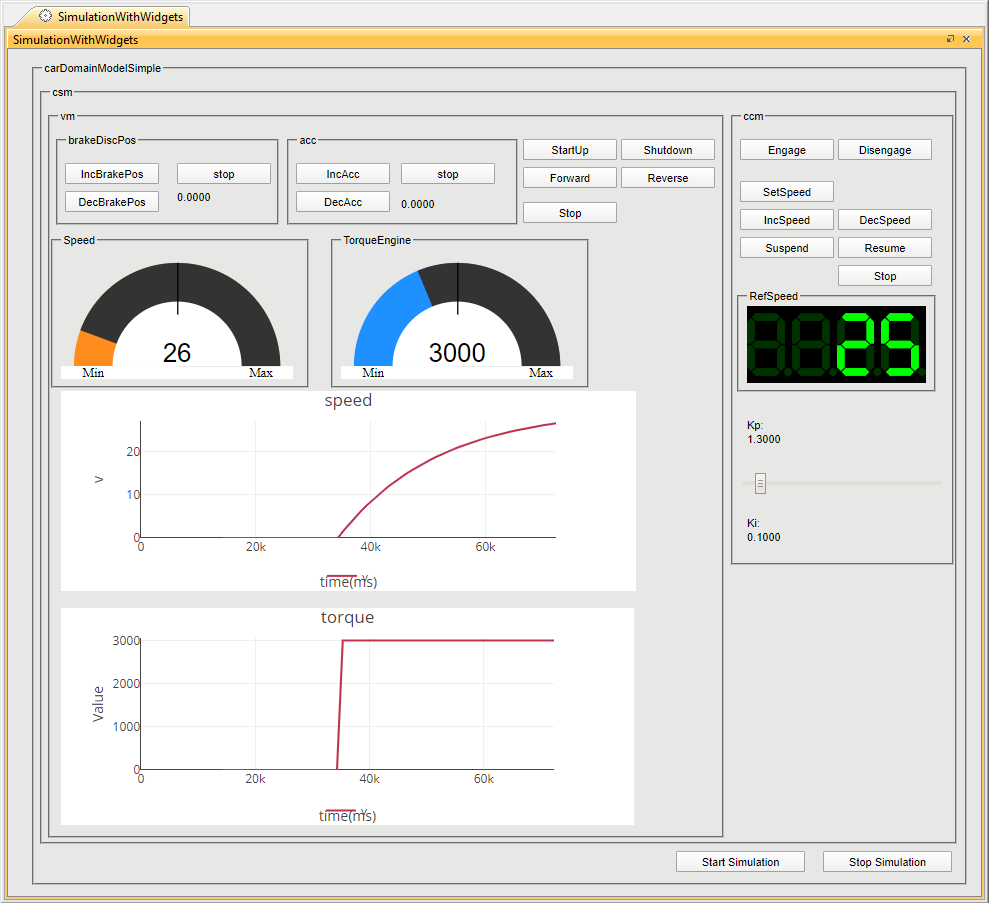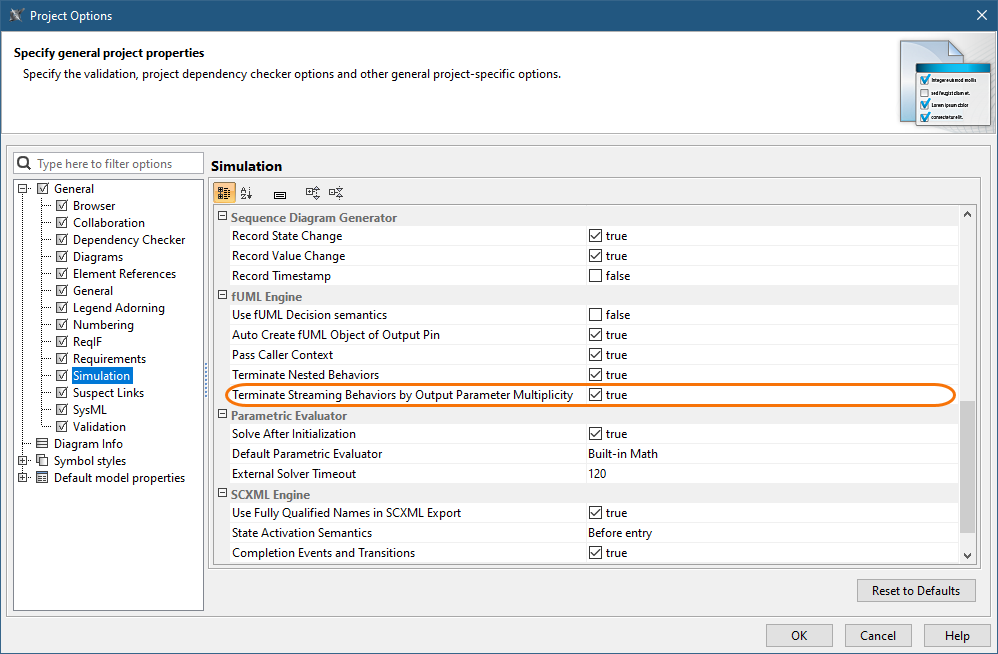Magic Cyber Systems Engineer
Released on: June 4, 2021
The 2021x Refresh1 release comes with Behavior to Structure synchronization, Contextual Relationships enhancements, and other improvements. Also, introduces Dymola integration allowing you to run Dymola commands, a possibility to use HTML widgets in UI mockups, a way to terminate streaming Activities by output parameter multiplicity, and new parameters for simulation via command-line. Additionally, performance in large Magic Collaboration Studio projects has been significantly improved.
Moreover, this release adds yet another set of performance, integration, general modeling, and collaboration improvements.
Collaborative modeling has been extended to assess the impact of element modification or deletion in other projects an element is used in, enable users to conveniently organize projects into the nested categories, customize the representation of Magic Collaboration Studio users in the modeling tool, and quickly return to the Merge dialog to change the merge decisions.
To download the latest version, see Downloading installation files. For further information, check the product documentation.
SysML Features
Behavior to Structure Synchronization
You can now keep your Internal Block diagram (IBD) consistent with Activities with less effort! Our brand new behavior-to-structure synchronization allows you to validate Part Properties in an IBD to check whether Proxy Ports exist and are typed by compatible Interface Blocks based on flows found in Activities. As a result, instead of manually updating IBDs to be consistent with Activities, coherence between them is ensured by automatically detecting inconsistencies and providing the user with the solvers to handle each inconsistency individually.
Synchronizing IBD based on Activities.
Learn more about behavior to structure synchronization >>
Contextual Relationships Enhancements
Contextual Relationships have undergone major improvements! From now on, you can create contextual relationships directly in structure tree view tables and represent data in table columns by considering the usage context of the row elements.
Creating contextual relationships in tables.
Additionally, for a more compact Internal Block Diagram (IBD) view, you can now represent contextual relationships in the Element Properties compartment of the element shape.
Displaying contextual relationships in the element compartment.
Learn more about creating and displaying contextual relationships >>
Other Enhancements
- In earlier versions, the Show Parts filter was hard to use in larger projects: only a limited list of connectors was visible; and identifying the connectors was difficult in some cases. This version brings enhancements that will allow easy searching, identification, and selection of all connectors outgoing from the parts. Using this dialog, you can easily filter connectors and choose which ones should be displayed in the table or hidden from it. Learn more >>
Simulation
Dymola Integration
Magic Model Analyst 2021x Refresh1 introduces a new tool-to-tool integration with a locally installed Dymola. When integrated, a remote Dymola command interface is plugged as a new “Dymola” language and can be used anywhere expressions are allowed (OpaqueExpressions, OpaqueActions, etc.). You can also exchange variable values, trigger external Modelica model simulation, manipulate data files, export models to FMU, and run any other Dymola command.
To learn more about available built-in commands, read Dymola User Guide or type ‘help’ in the Dymola console.
Dymola integration.
Learn more about Dymola integration >>
HTML Widgets in UI Mockups
The previous version of Magic Model Analyst introduced a possibility to integrate HTML widgets into diagrams for simulation. If you have enjoyed this new feature, we have good news - now you can use widgets in UI mockups to improve the visual aspect of UI simulations as well.
HTML widgets integrated in a UI mockup.
Learn more about using widgets in UI mockups >>
Performance Improvements in Large Magic Collaboration Studio Projects
Model initialization, simulation performance, and memory usage in large projects have been significantly improved (up to 3-4 times).
Project Option for Terminating Streaming Activities
Now you can terminate the execution of an Activity with streaming output parameters by specifying the output parameter multiplicity. When the Terminate Streaming Behaviors by Output Parameter Multiplicity project option (or Simulation Configuration property) is set to true, the execution of a streaming Activity will be terminated when the cumulative number of values posted to its output parameters is equal to the parameter multiplicity upper bound.
The highlighted simulation project option allows you to terminate Activities with streaming output parameters by output parameter multiplicity.
New Parameters for Simulation via Command-Line
This version introduces new optional arguments for the "simulate" command. These arguments will allow you to:
- Specify input parameters with their values.
- Specify the properties file with input parameters.
- Specify the properties file defining what output parameters should be obtained after the simulation.
- Specify the properties whose values should be obtained after the simulation.
- Specify the properties file that will store output parameters with their values.
Client-side Performance Improvements
System Requirements
Simulink and Modelica Integration Improvements
Discontinued Products
Collaboration
Other Features
Magic Cyber Systems Engineer Documentation