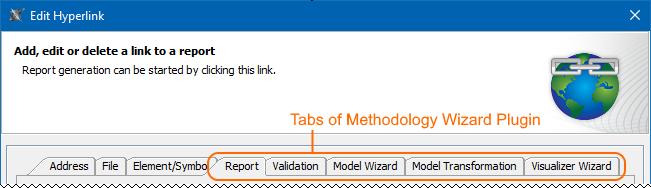On this page
Introduction
The Methodology Wizard Plugin extends the Edit Hyperlink dialog with the ability to insert hyperlinks referring directly to modeling tool areas, including report templates, wizards, validation suites, etc. In the figure below, the highlighted tabs come together with the Methodology Wizard Plugin: Report tab, Validation tab, Model Wizard tab, Model Transformation tab, Visualizer Wizard tab.
The Edit Hyperlink dialog extended with additional tabs that come with the Methodology Wizard Plugin.
Description of tabs
Each tab allows you to add a different type of hyperlink. You can add them directly in text format places or on elements, their shapes, or diagrams.
Do not change the default scope parameter value (“$wizard_Name.Selection”) if you need the owner defined in the wizard_Name step to be taken as the scope. If the scope parameter is not defined, the Data root package is taken as the scope.
The following pages describe the purpose and all available boxes and options of each tab:
Inserting and managing hyperlinks
For more information on adding and managing hyperlinks, please see the following pages: