Creating an OV-2 diagram using the CSV Import plugin requires the UPDM plugin. Therefore, the UPDM Profile must be loaded prior to running the example given in this section.
This section deals with creating an OV-2 diagram from a CSV file. See the CSV file shown in figure below. The example also shows you how to import Performer, Node Association and OperationalExchange from the same sample file in successive stages, which are explained in the following sections. Again, we will choose only a subset of columns from this CSV file each time.
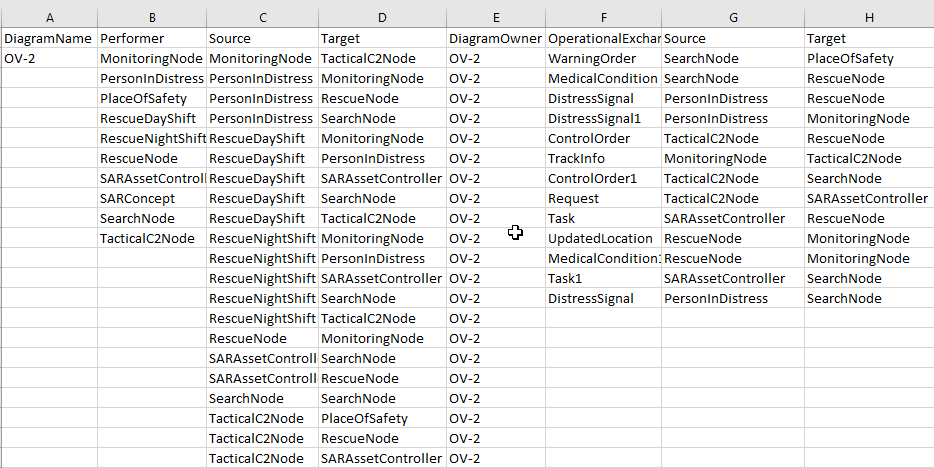 Sample of CSV file for Importing an OV-2 Diagram
Sample of CSV file for Importing an OV-2 Diagram